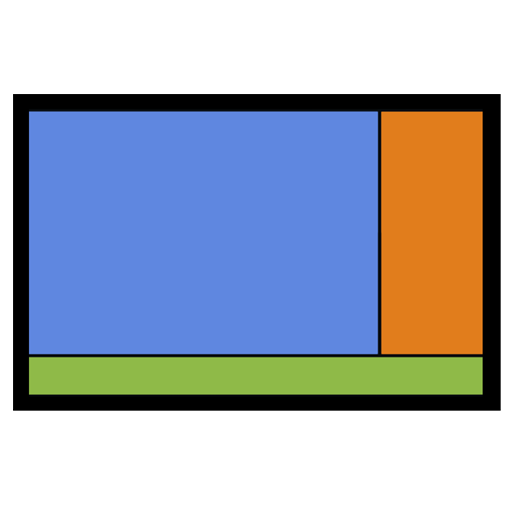OnSign TV Affichage Numérique
Jouez sur PC avec BlueStacks - la plate-forme de jeu Android, approuvée par + 500M de joueurs.
Page Modifiée le: 31 juillet 2019
Play OnSign TV – Digital Signage on PC
Get started right now! Create an OnSign TV trial account for FREE and check out how straightforward it is to manage your digital signage: https://onsign.tv/
• Create Powerful Messages
OnSign TV allows anyone without technical knowledge to easily operate the software and manage a digital signage network. Its intuitive and full-featured Content Management System was designed to enable you to effortlessly upload images, videos, webpages, weather forecasts and news scrollers to create beautiful messages.
• Engage Your Target Audience
Schedule and publish your messages in any way you wish with OnSign TV, whether by date, hour, day of the week or even geolocation. You can be sure your targeted messages will get out exactly when and where they matter most.
• Manage your Devices From Anywhere in the World
You can remotely watch what’s being shown in real-time on your screens and even restart or power off your devices over the Internet. Remote Device Access gives you the assurance that your screens are working flawlessly at the click of a button.
• Create Multiple Users
With OnSign TV, you are able to add multiple users and give them permission to create and change the content of your individual screens.You can also lock those parts of your messages you don’t want anyone to change, which is a great way to assign responsibilities to others without losing control of your overall digital signage management.
• Stay on Top of Everything
Rest assured that nothing happening at your player will ever be missed, even in the case of network failures. All playback reports can be downloaded and imported to Microsoft Excel, Apple Numbers or any other spreadsheet application for further analysis.
• Be Sure your Players will Work Offline
You player will continue showing your messages even when the network goes down. OnSign TV transfers all the necessary files to keep working offline. Campaign reports and logs are saved locally and transmitted when the network is reestablished. This way, no information is lost and your reports remain consistent.
• Get a Complete Overview of your Network
OnSign TV enables you to quickly detect failures and measure the performance of your digital signage network. It offers you a Player Dashboard, which gives you a bird’s-eye view of your network and provides detailed insight into individual players.
OnSign TV’s simplicity makes it a perfect tool for businesses of all sizes. Try it out right now! Create an OnSign TV trial account for FREE and check out how straightforward it is to manage your digital signage: https://onsign.tv/
About us
Onsign TV has developed an incredibly easy-to-use Digital Signage Software for Android, Windows, Mac and Chrome OS. We are a fast-paced startup based in Hong Kong targeting out-of-home audiences in over 60 countries. Our customers come from different sectors such as healthcare, transit, banking, hospitality, retail and education. For more information about us, please visit: https://onsign.tv/
Jouez à OnSign TV Affichage Numérique sur PC. C'est facile de commencer.
-
Téléchargez et installez BlueStacks sur votre PC
-
Connectez-vous à Google pour accéder au Play Store ou faites-le plus tard
-
Recherchez OnSign TV Affichage Numérique dans la barre de recherche dans le coin supérieur droit
-
Cliquez pour installer OnSign TV Affichage Numérique à partir des résultats de la recherche
-
Connectez-vous à Google (si vous avez ignoré l'étape 2) pour installer OnSign TV Affichage Numérique
-
Cliquez sur l'icône OnSign TV Affichage Numérique sur l'écran d'accueil pour commencer à jouer