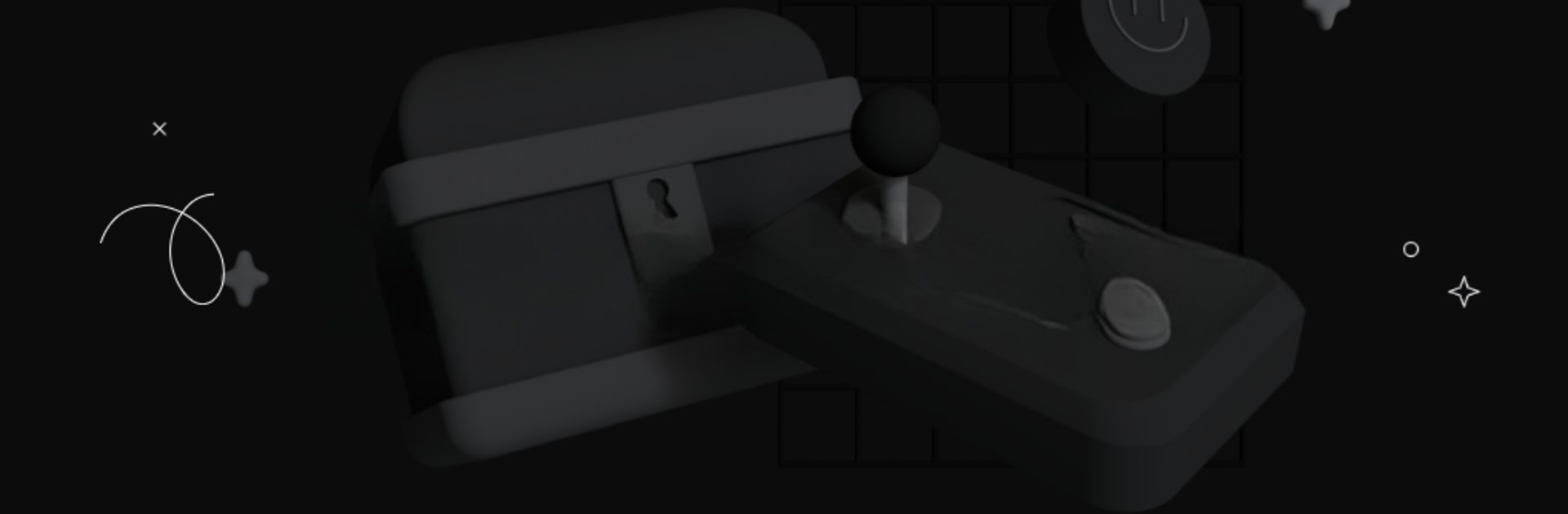

Parsec
Mainkan di PC dengan BlueStacks – platform Game-Game Android, dipercaya oleh lebih dari 500 juta gamer.
Halaman Dimodifikasi Aktif: Jan 8, 2025
Run Parsec on PC or Mac
What’s better than using Parsec by Parsec Cloud Inc.? Well, try it on a big screen, on your PC or Mac, with BlueStacks to see the difference.
About the App
Parsec from Parsec Cloud Inc. brings your entire PC right to your Android device, whether you’re after a gaming session, finishing up some work, or simply sharing the fun with friends—even miles apart. The experience is all about smooth, real-time streaming, so you’re always right in the action, no matter where you are. Expect high-definition visuals, instant response, and the flexibility to jump between screens as you need.
App Features
-
Flawless Desktop Streaming
Stream your desktop in crisp detail at up to 60FPS—whether you’re on a phone or tablet, everything looks and feels like you’re right in front of your PC. -
Remote Gaming Together
Play your favorite PC games or kick off a local multiplayer match, all remotely. Got a friend across town? No problem—invite them in for some co-op fun. -
Flexible Device Support
Works with Android phones and tablets, especially if you’ve got a solid gamepad. Parsec adapts so you can be productive, game, or just hang out. -
Instant Access to Projects
Left a file or important work on your computer? Grab what you need, whenever you need it—all without being tied to your desk. -
Best with Fast Networks
Want things buttery-smooth? Parsec really shines on speedy WiFi (like 5GHz), so there’s zero lag getting in the way. -
Seamless on Big Screens
Love playing or working on a larger display? Running Parsec through BlueStacks lets you stretch your Android experience out even further.
Ready to experience Parsec on a bigger screen, in all its glory? Download BlueStacks now.
Mainkan Parsec di PC Mudah saja memulainya.
-
Unduh dan pasang BlueStacks di PC kamu
-
Selesaikan proses masuk Google untuk mengakses Playstore atau lakukan nanti
-
Cari Parsec di bilah pencarian di pojok kanan atas
-
Klik untuk menginstal Parsec dari hasil pencarian
-
Selesaikan proses masuk Google (jika kamu melewati langkah 2) untuk menginstal Parsec
-
Klik ikon Parsec di layar home untuk membuka gamenya



