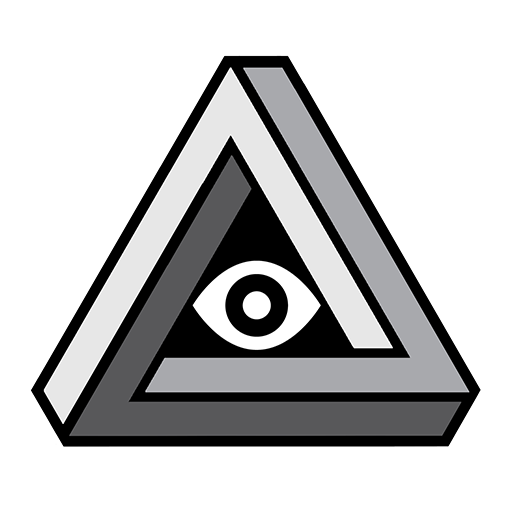Parsec
500M + oyuncunun güvendiği Android Oyun Platformu, BlueStacks ile PC'de oynayın.
Sayfa Değiştirilme tarihi: 11 Aralık 2019
Play Parsec on PC
This is an early version of our app and not suitable for many internet connections and devices. On your phone or tablet, Parsec works best with a gamepad device built for Android.
You can use Parsec to connect to your computer across any screen, giving you the ability to stay productive, game on-the-go, or even play local multiplayer games from afar. Make sure you have a good network connection (preferably 5Ghz WiFi) to play using Parsec.
Parsec oyununu PC'de oyna. Başlamak çok kolay.
-
BlueStacks'i PC'nize İndirin ve Yükleyin
-
Play Store'a erişmek için Google girişi yapın ya da daha sonraya bırakın.
-
Sağ üst köşeye Parsec yazarak arayın.
-
Parsec uygulamasını arama sonuçlarından indirmek için tıklayın.
-
(iEğer Adım 2'yi atladıysanız) Parsec uygulamasını yüklemek için Google'a giriş yapın.
-
Oynatmaya başlatmak için ekrandaki Parsec ikonuna tıklayın.