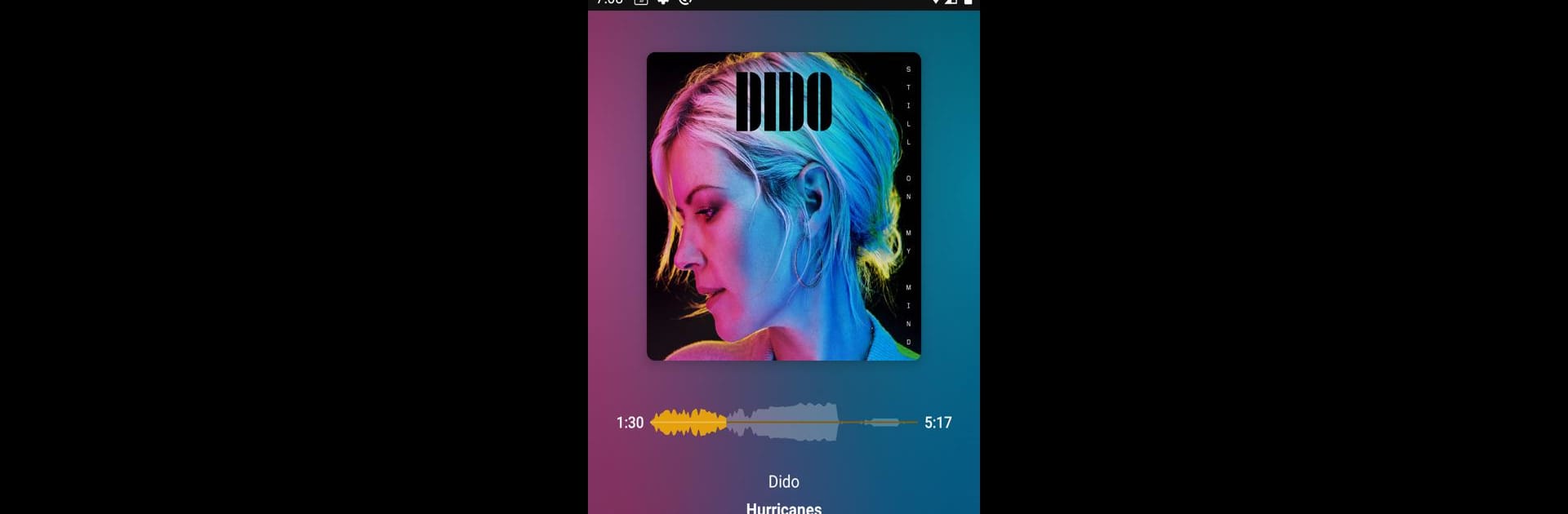
Plexamp
العب على الكمبيوتر الشخصي مع BlueStacks - نظام أندرويد للألعاب ، موثوق به من قبل أكثر من 500 مليون لاعب.
Run Plexamp on PC or Mac
Let BlueStacks turn your PC, Mac, or laptop into the perfect home for Plexamp, a fun Music & Audio app from Plex, Inc..
About the App
Ever wish you could listen to your personal music collection with a player that actually gets you? Plexamp might just be your new favorite sidekick. Designed by music fans over at Plex, Inc., this app puts your tunes front and center, with slick visuals and sound tweaks galore. If you’re all about high-quality audio—or just love getting lost in your playlists—Plexamp makes your listening experience feel fresh, personal, and custom-built.
App Features
- Sound, Perfected: Craving silky-smooth transitions between songs? Plexamp delivers gapless playback, clever fades, volume leveling, and even lets you dive into a 7-band EQ. There’s also a configurable preamp and smart caching, so your tracks don’t quit when you hit a tunnel or dead zone.
- Stunning Visuals: Music’s not just for your ears—Plexamp paints your screen with UltraBlur backgrounds, a handful of trippy visualizers, and a mix of themes. Each one sets the mood, making album sessions a treat for your eyes too.
- Smarter Radio & Mixing: Build radio stations from your own library, borrow from friends, or get creative with the Mix Builder tool. Peek at your charts, browse by mood, or revisit the weird stuff you listened to last spring.
- Take It Offline: Heading somewhere with spotty service? Download entire playlists, radios, or custom mixes for offline listening—perfect for flights, hikes, or just saving on data.
- Nifty Little Extras: From a speedy search to track history and a swipe-up play queue, Plexamp packs in features that make your listening more fun and intuitive. There’s even a deep-dive artist view and plenty of tweaks for the curious or picky listener.
- Runs Smoothly with BlueStacks: Want that full desktop experience? Plexamp plays nice on your PC using BlueStacks, opening up new ways to browse and jam out on a bigger screen.
Whether you’re hunting for forgotten gems or just queuing up old favorites, Plexamp brings your music—and your library—to life.
Ready to experience Plexamp on a bigger screen, in all its glory? Download BlueStacks now.
العب Plexamp على جهاز الكمبيوتر. من السهل البدء.
-
قم بتنزيل BlueStacks وتثبيته على جهاز الكمبيوتر الخاص بك
-
أكمل تسجيل الدخول إلى Google للوصول إلى متجر Play ، أو قم بذلك لاحقًا
-
ابحث عن Plexamp في شريط البحث أعلى الزاوية اليمنى
-
انقر لتثبيت Plexamp من نتائج البحث
-
أكمل تسجيل الدخول إلى Google (إذا تخطيت الخطوة 2) لتثبيت Plexamp
-
انقر على أيقونة Plexamp على الشاشة الرئيسية لبدء اللعب
