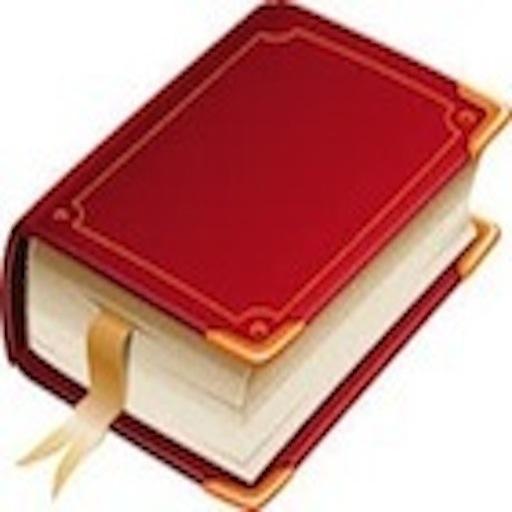このページには広告が含まれます

Swahiliflix
エンタメ | Swahiliflix
BlueStacksを使ってPCでプレイ - 5憶以上のユーザーが愛用している高機能Androidゲーミングプラットフォーム
Play Swahiliflix on PC
Swahiliflix is one of Africa’s largest internet and entertainment companies. 24 hours a day, 7 days a week, we showcase the very best of Swahili movies, Africa’s most popular, best loved form of entertainment, with movie fans tuning in from every single corner of the earth. With hit movies and awesome original TV series, playing on our Swahiliflix apps, TV channels and via our global distribution partnerships, we are the platform for Swahili storytelling. We are Swahiliflix.
SwahiliflixをPCでプレイ
-
BlueStacksをダウンロードしてPCにインストールします。
-
GoogleにサインインしてGoogle Play ストアにアクセスします。(こちらの操作は後で行っても問題ありません)
-
右上の検索バーにSwahiliflixを入力して検索します。
-
クリックして検索結果からSwahiliflixをインストールします。
-
Googleサインインを完了してSwahiliflixをインストールします。※手順2を飛ばしていた場合
-
ホーム画面にてSwahiliflixのアイコンをクリックしてアプリを起動します。