
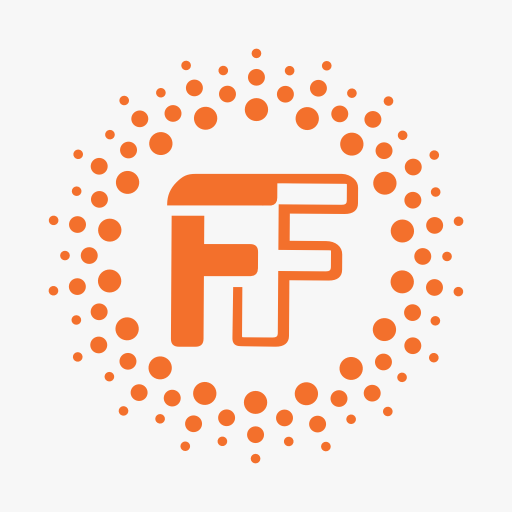
FitFusion Workouts
Play on PC with BlueStacks – the Android Gaming Platform, trusted by 500M+ gamers.
Page Modified on: January 10, 2020
Play FitFusion Workouts on PC
Set your intentions to live a healthier life with our healthy living documentary videos – from Fast, Sick & Nearly Dead, Farmageddon, In Organic We Trust and many more.
Workout with the world's top trainers. Stay motivated with Healthy Living films. – FitFusion by Jillian Michaels
Subscription prices:
- Monthly subscription: $9.99*
- Yearly subscription: $89.99 (save $29.97 – equivalent to three months free)*
Terms of Service: http://fitfusion.vhx.tv/terms
Privacy Policy: http://fitfusion.vhx.tv/privacy
Homepage - https://www.fitfusion.com/
Play FitFusion Workouts on PC. It’s easy to get started.
-
Download and install BlueStacks on your PC
-
Complete Google sign-in to access the Play Store, or do it later
-
Look for FitFusion Workouts in the search bar at the top right corner
-
Click to install FitFusion Workouts from the search results
-
Complete Google sign-in (if you skipped step 2) to install FitFusion Workouts
-
Click the FitFusion Workouts icon on the home screen to start playing



