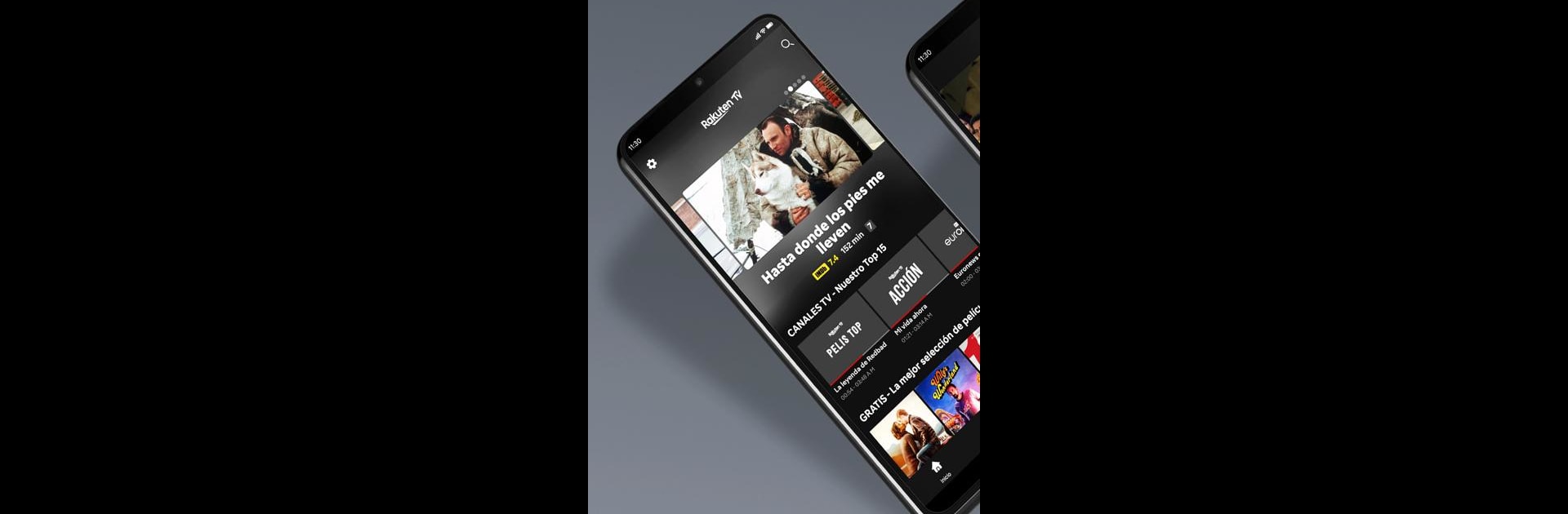

Rakuten TV -Películas y Series
Juega en PC con BlueStacks: la plataforma de juegos Android, en la que confían más de 500 millones de jugadores.
Página modificada el: Mar 17, 2025
Run Rakuten TV -Movies & TV Series on PC or Mac
Why limit yourself to your small screen on the phone? Run Rakuten TV -Movies & TV Series, an app by Rakuten TV, best experienced on your PC or Mac with BlueStacks, the world’s #1 Android emulator.
About the App
Rakuten TV – Movies & TV Series by Rakuten TV opens up a world of entertainment right at your fingertips. Explore a vast selection of content, from blockbuster Hollywood films to unique documentaries and free linear channels. Your one-stop destination for on-demand viewing, offering an array of over 10,000 titles.
App Features
Vast Content Library
– Stream over 10,000 on-demand titles, including free movies with ads and exclusive Rakuten Originals.
Extensive Channel Line-up
– Access more than 250 free linear channels featuring global networks and top European broadcasters.
High-Quality Viewing
– Enjoy movies in stunning 4K resolution on compatible devices for an enhanced viewing experience.
Device Flexibility
– Use Chromecast to play your favorite purchased or rented movies on your TV.
Offline Access
– Download or stream content from the cloud to watch offline, whenever and wherever you want.
Personalized Experience
– Add your favorite movies or series to your wishlist for easy access across your devices.
Rakuten TV brings all your entertainment needs together, effortlessly accessible even through BlueStacks!
Eager to take your app experience to the next level? Start right away by downloading BlueStacks on your PC or Mac.
Juega Rakuten TV -Películas y Series en la PC. Es fácil comenzar.
-
Descargue e instale BlueStacks en su PC
-
Complete el inicio de sesión de Google para acceder a Play Store, o hágalo más tarde
-
Busque Rakuten TV -Películas y Series en la barra de búsqueda en la esquina superior derecha
-
Haga clic para instalar Rakuten TV -Películas y Series desde los resultados de búsqueda
-
Complete el inicio de sesión de Google (si omitió el paso 2) para instalar Rakuten TV -Películas y Series
-
Haz clic en el ícono Rakuten TV -Películas y Series en la pantalla de inicio para comenzar a jugar




