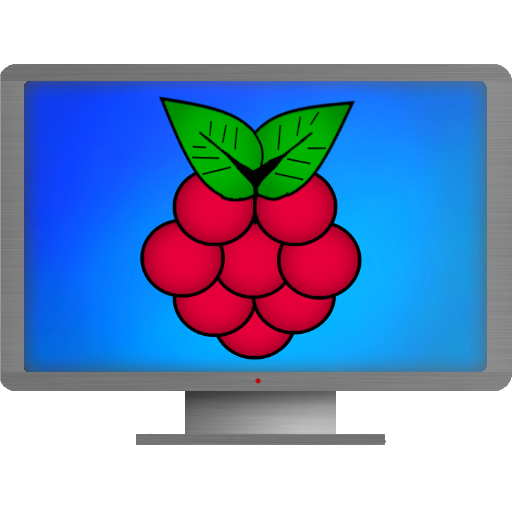UPnP receiver plugin for Yatse
Spiele auf dem PC mit BlueStacks - der Android-Gaming-Plattform, der über 500 Millionen Spieler vertrauen.
Seite geändert am: 16. Mai 2017
Play UPnP receiver plugin for Yatse on PC
When this application is installed, you can activate this plugin for any of your Media Center and directly manage volume of your compatible UPnP receiver from Yatse.
No more need for a separate application or hardware remote even when using pass-through mode in Kodi.
Please note that most UPnP receiver will not allow volume control when not playing something on their UPnP interface.
Support and documentation
– Setup and usage documentation: https://yatse.tv/Wiki
– Support: https://yatse.tv/Debug
– FAQs: https://yatse.tv/FAQ
Please use website or email for support and feature requests, as comments on Play Store do not allow to gather enough information or contact you back.
Notes
– Once installed you need to select the plugin for the needed host and configure it. (See https://yatse.tv/faq/plugin-issues)
– You need to have purchased the Unlocker to use receiver plugins.
– Internet permission is needed to talk to your receiver via the network.
– The screenshots contain content © copyright Blender Foundation | sintel.org / elephantsdream.org / bigbuckbunny.org / tearsofsteel.com
– All images are used under their respective CC Licenses | http://creativecommons.org
– Kodi™ / XBMC™ are trademarks of the XBMC Foundation
– Except the material attributed above, all posters, still images and titles depicted in our screenshots are fictitious, any similarity to actual movies copyrighted or not, dead or alive, is purely coincidental
Spiele UPnP receiver plugin for Yatse auf dem PC. Der Einstieg ist einfach.
-
Lade BlueStacks herunter und installiere es auf deinem PC
-
Schließe die Google-Anmeldung ab, um auf den Play Store zuzugreifen, oder mache es später
-
Suche in der Suchleiste oben rechts nach UPnP receiver plugin for Yatse
-
Klicke hier, um UPnP receiver plugin for Yatse aus den Suchergebnissen zu installieren
-
Schließe die Google-Anmeldung ab (wenn du Schritt 2 übersprungen hast), um UPnP receiver plugin for Yatse zu installieren.
-
Klicke auf dem Startbildschirm auf das UPnP receiver plugin for Yatse Symbol, um mit dem Spielen zu beginnen