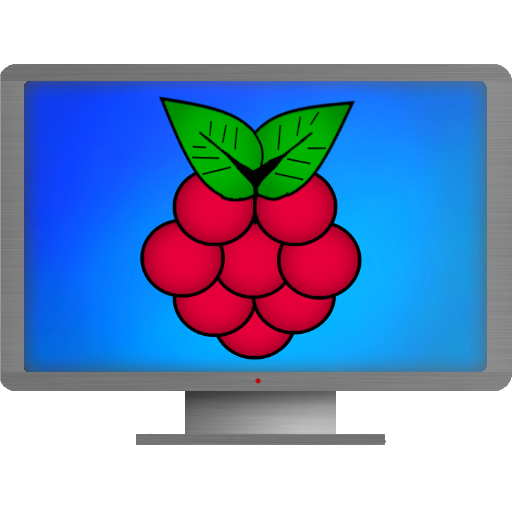UPnP receiver plugin for Yatse
Gioca su PC con BlueStacks: la piattaforma di gioco Android, considerata affidabile da oltre 500 milioni di giocatori.
Pagina modificata il: 16 maggio 2017
Play UPnP receiver plugin for Yatse on PC
When this application is installed, you can activate this plugin for any of your Media Center and directly manage volume of your compatible UPnP receiver from Yatse.
No more need for a separate application or hardware remote even when using pass-through mode in Kodi.
Please note that most UPnP receiver will not allow volume control when not playing something on their UPnP interface.
Support and documentation
– Setup and usage documentation: https://yatse.tv/Wiki
– Support: https://yatse.tv/Debug
– FAQs: https://yatse.tv/FAQ
Please use website or email for support and feature requests, as comments on Play Store do not allow to gather enough information or contact you back.
Notes
– Once installed you need to select the plugin for the needed host and configure it. (See https://yatse.tv/faq/plugin-issues)
– You need to have purchased the Unlocker to use receiver plugins.
– Internet permission is needed to talk to your receiver via the network.
– The screenshots contain content © copyright Blender Foundation | sintel.org / elephantsdream.org / bigbuckbunny.org / tearsofsteel.com
– All images are used under their respective CC Licenses | http://creativecommons.org
– Kodi™ / XBMC™ are trademarks of the XBMC Foundation
– Except the material attributed above, all posters, still images and titles depicted in our screenshots are fictitious, any similarity to actual movies copyrighted or not, dead or alive, is purely coincidental
Gioca UPnP receiver plugin for Yatse su PC. È facile iniziare.
-
Scarica e installa BlueStacks sul tuo PC
-
Completa l'accesso a Google per accedere al Play Store o eseguilo in un secondo momento
-
Cerca UPnP receiver plugin for Yatse nella barra di ricerca nell'angolo in alto a destra
-
Fai clic per installare UPnP receiver plugin for Yatse dai risultati della ricerca
-
Completa l'accesso a Google (se hai saltato il passaggio 2) per installare UPnP receiver plugin for Yatse
-
Fai clic sull'icona UPnP receiver plugin for Yatse nella schermata principale per iniziare a giocare