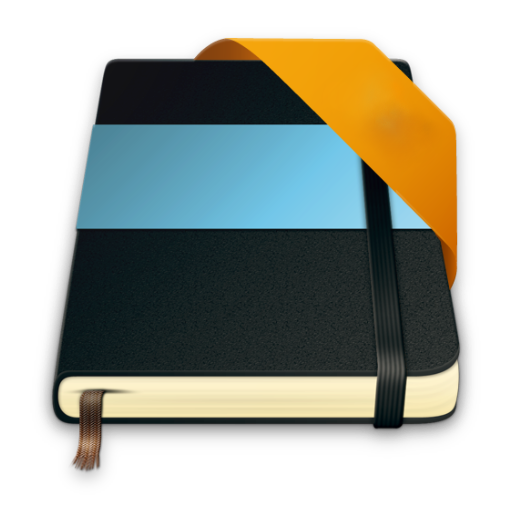輕鬆讀小說 (Google Drive 同步插件)
Play on PC with BlueStacks – the Android Gaming Platform, trusted by 500M+ gamers.
Page Modified on: November 13, 2020
Play 輕鬆讀小說 (Google Drive 同步插件) on PC
提供輕鬆讀小說備份以下資訊
1. 最愛分類以及小說
2. 自訂書籤
3. 閱讀紀錄
4. 常用網站
Play 輕鬆讀小說 (Google Drive 同步插件) on PC. It’s easy to get started.
-
Download and install BlueStacks on your PC
-
Complete Google sign-in to access the Play Store, or do it later
-
Look for 輕鬆讀小說 (Google Drive 同步插件) in the search bar at the top right corner
-
Click to install 輕鬆讀小說 (Google Drive 同步插件) from the search results
-
Complete Google sign-in (if you skipped step 2) to install 輕鬆讀小說 (Google Drive 同步插件)
-
Click the 輕鬆讀小說 (Google Drive 同步插件) icon on the home screen to start playing