
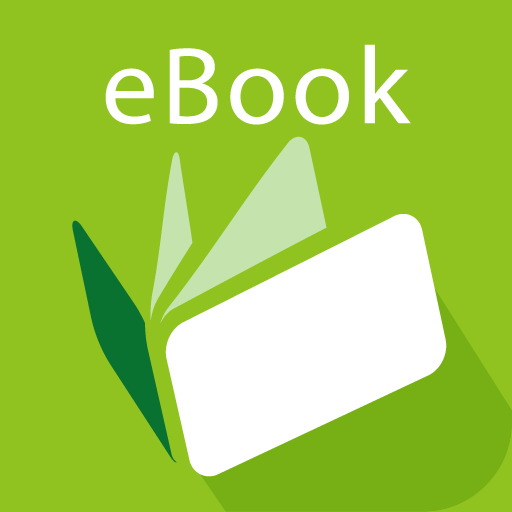
博客來電子書
Play on PC with BlueStacks – the Android Gaming Platform, trusted by 500M+ gamers.
Page Modified on: Dec 15, 2023
Run 博客來電子書 on PC or Mac
博客來電子書 is a Books & Reference app developed by 博客來數位科技. BlueStacks app player is the best platform to play this Android game on your PC or Mac for an immersive gaming experience.
Looking for an easy and convenient way to read e-books? Look no further than the 博客來電子書 app! With a variety of features to make your reading experience comfortable and enjoyable, this app has everything you need to access books, audiobooks, videos, courses, and more.
One of the great features of the app is its deep and shallow mode, which helps care for your eyes by allowing you to switch modes according to your preferences. Plus, with cloud synchronization, your book collection, reading progress, and notes are automatically synchronized in real time, so you never have to worry about losing your place.
Another benefit of the app is its unlimited offline use, meaning you can read and listen to files without an internet connection once they’ve been downloaded. And with the ability to install the app on up to 5 mobile devices with a single account, you can access your books from anywhere.
Browsing your bookcase is super convenient with a variety of sorting and filtering options, making it easy to find what you’re looking for. Plus, you can customize your book lists with 20 personalized lists and 1 password-protected list.
Download 博客來電子書 on PC with BlueStacks and enjoy your favorite books and content with ease and convenience.
Play 博客來電子書 on PC. It’s easy to get started.
-
Download and install BlueStacks on your PC
-
Complete Google sign-in to access the Play Store, or do it later
-
Look for 博客來電子書 in the search bar at the top right corner
-
Click to install 博客來電子書 from the search results
-
Complete Google sign-in (if you skipped step 2) to install 博客來電子書
-
Click the 博客來電子書 icon on the home screen to start playing
