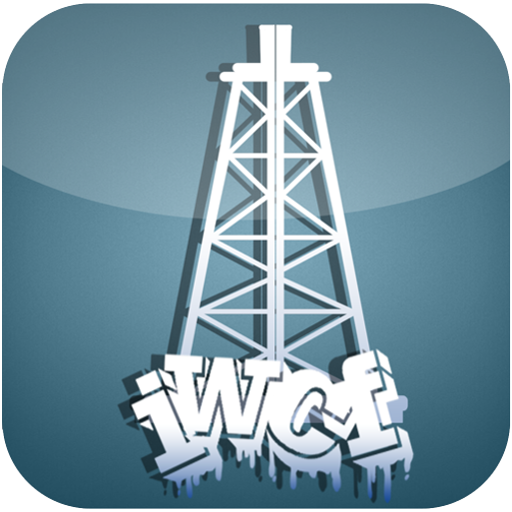Website Service TKI Pan Asia
Mainkan di PC dengan BlueStacks – platform Game-Game Android, dipercaya oleh lebih dari 500 juta gamer.
Halaman Dimodifikasi Aktif: 14 Desember 2017
Play Pan Asia Workers Net Services on PC
Pan Asia Manpower Group - "Pan Asia Foreign Labor Service APP" to provide business and foreign workers exclusive communication platform, to give the most immediate information, the most intimate service; mining https network security certification, data encryption, transmission more secure!
Foreign Labor Service Platform APP offers the following services:
1. Weekly news: Provide domestic and foreign laws and regulations. Major events. Festivals. Holiday and other related information.
2. Language learning: Provide Chinese commonly used vocabularies, mining two-way learning, employers, foreign worker communication is no longer a problem.
3. Consultation Card: With this function when the foreign workers seek medical treatment, you can avoid language communication problem with your doctor.
4. Safety and Hygiene training courses: to strengthen staff safety training, reduce the risk of occupational hazards, Reduce corporate training costs, to achieve labor safety and health Regulatory standards.
5. Other services: Factory bulletin board, operating manual, factory notice, payroll, newsletters, weekly news, emergency contact cards, radio broadcast, language learning, Instruction area, status of case......
Mainkan Website Service TKI Pan Asia di PC Mudah saja memulainya.
-
Unduh dan pasang BlueStacks di PC kamu
-
Selesaikan proses masuk Google untuk mengakses Playstore atau lakukan nanti
-
Cari Website Service TKI Pan Asia di bilah pencarian di pojok kanan atas
-
Klik untuk menginstal Website Service TKI Pan Asia dari hasil pencarian
-
Selesaikan proses masuk Google (jika kamu melewati langkah 2) untuk menginstal Website Service TKI Pan Asia
-
Klik ikon Website Service TKI Pan Asia di layar home untuk membuka gamenya