
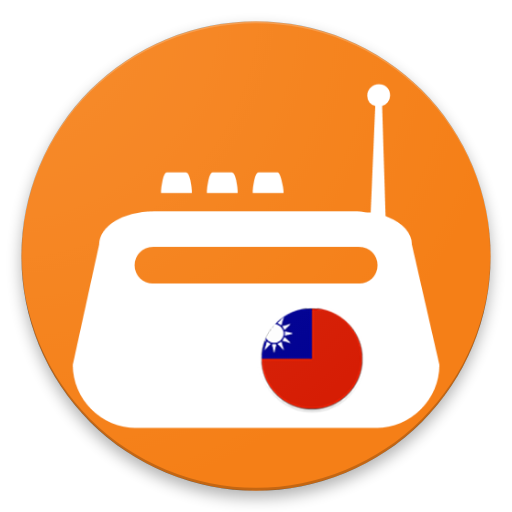
Taiwan Radio,Taiwan Station, Network Radio, Tuner
Play on PC with BlueStacks – the Android Gaming Platform, trusted by 500M+ gamers.
Page Modified on: February 26, 2020
Play Taiwan Radio,Taiwan Station, Network Radio, Tuner on PC
Note: When you use the Action Network will listen to a slight increase in network usage
****************
1. If you install a similar "clean up the master (or Battery Saver)," the APP, you will "HongKong Radio" APP were added to the white list,
It will not for some time broadcast will automatically stop, thank you
2. Listen to the radio using WiFi, please check the "Settings" -> "WiFi" -> "Advanced" menu option -> "Keep Wi-Fi on during sleep" -> Set "Always" item, it does not It will automatically stop broadcasting for some time
****************
Features:
A. Under the standby state can still listen to, reducing power consumption
B. provides a simple sleep time setting, time off
C. provide status notification function, easy to return to the program or end of play
D. When incoming or outgoing will automatically pause playback, will continue to play after hanging up the phone
E. interface clean, simple, and easy to operate
F. "favorite station", which provides a list of all favorite channels and switching browsers
G. my favorite channels can be stored in different national channels
Most countries provide different channels H. welcome to use the channel suggestion feature to share your favorite channels
I. Unplug the headset will automatically stop playing
* If you have installed LaZiO stations do not need to install this APP
----------------
Thank you to all proposals friends
Play Taiwan Radio,Taiwan Station, Network Radio, Tuner on PC. It’s easy to get started.
-
Download and install BlueStacks on your PC
-
Complete Google sign-in to access the Play Store, or do it later
-
Look for Taiwan Radio,Taiwan Station, Network Radio, Tuner in the search bar at the top right corner
-
Click to install Taiwan Radio,Taiwan Station, Network Radio, Tuner from the search results
-
Complete Google sign-in (if you skipped step 2) to install Taiwan Radio,Taiwan Station, Network Radio, Tuner
-
Click the Taiwan Radio,Taiwan Station, Network Radio, Tuner icon on the home screen to start playing




