
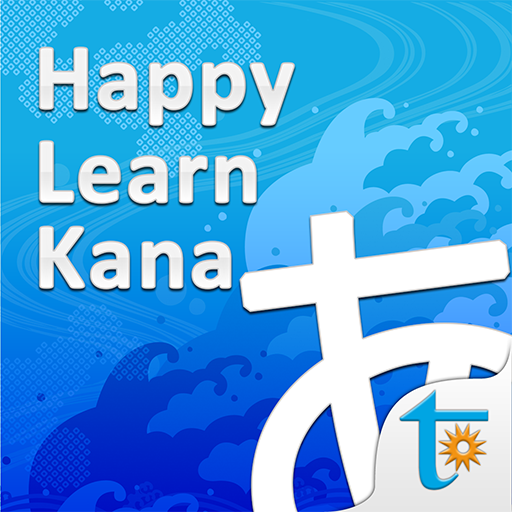
Transwhiz Happy Learn Japanese Kana
Play on PC with BlueStacks – the Android Gaming Platform, trusted by 500M+ gamers.
Page Modified on: December 28, 2019
Play Transwhiz Happy Learn Japanese Kana on PC
"Happy Learn Japanese Kana" lays a groundwork for further learning and is truly a must-have for Japanese beginners.
This app must be downloaded through wi-fi because of its over 100M size.
"Happy Learn Japanese Kana" features:
* Demonstration of strokes and hand-writing practice show how to write correctly.
* Kana reading by native Japanese teacher show how to pronounce right and clearly.
* Words with each kana show daily-use words for further learning.
* Kana Test and Word Test help find out how well you learned.
* Practice with vivid pictures makes your learning fun and interesting.
For inquires on Happy Learn Japanese Kana, kindly email to otek@ms10.hinet.net. Thank you.
Play Transwhiz Happy Learn Japanese Kana on PC. It’s easy to get started.
-
Download and install BlueStacks on your PC
-
Complete Google sign-in to access the Play Store, or do it later
-
Look for Transwhiz Happy Learn Japanese Kana in the search bar at the top right corner
-
Click to install Transwhiz Happy Learn Japanese Kana from the search results
-
Complete Google sign-in (if you skipped step 2) to install Transwhiz Happy Learn Japanese Kana
-
Click the Transwhiz Happy Learn Japanese Kana icon on the home screen to start playing



