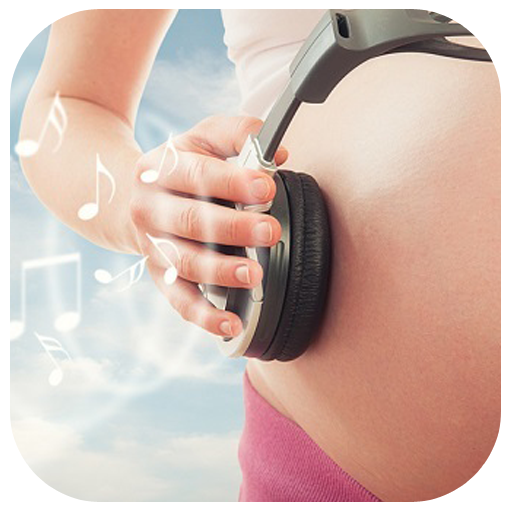Pregnancy Music Collection 200
Spiele auf dem PC mit BlueStacks - der Android-Gaming-Plattform, der über 500 Millionen Spieler vertrauen.
Seite geändert am: 11. Juni 2019
Play Pregnancy Music Collection 200 on PC
Listening pregnancy music can reduce your stress and anxiety,
and can develop your baby's brain. Make your baby smarter.
Feature:
-220 high quality pregnancy Music Collection!
-Many beautiful pictures background!
-Easy to use music player!
-You can add Music to my favorite!
-Sleep Timer
-Continue to add music!
tag:Pregnancy,Pregnancy Music,Music for Pregnancy,baby music,music for baby
Notice:
If you are Android 7.0 user, when the screen turns off will go to dormant state and stop connecting to the Wifi.
Please go to the setting and choose "Wifi", turn on the function "keep connecting the Wifi, even if dormant state"
then go to the "battery" setting, remove this app from the "System Optimization".
Due to the System Optimization, the wifi connection will be cut off automatically while using the app.
Spiele Pregnancy Music Collection 200 auf dem PC. Der Einstieg ist einfach.
-
Lade BlueStacks herunter und installiere es auf deinem PC
-
Schließe die Google-Anmeldung ab, um auf den Play Store zuzugreifen, oder mache es später
-
Suche in der Suchleiste oben rechts nach Pregnancy Music Collection 200
-
Klicke hier, um Pregnancy Music Collection 200 aus den Suchergebnissen zu installieren
-
Schließe die Google-Anmeldung ab (wenn du Schritt 2 übersprungen hast), um Pregnancy Music Collection 200 zu installieren.
-
Klicke auf dem Startbildschirm auf das Pregnancy Music Collection 200 Symbol, um mit dem Spielen zu beginnen