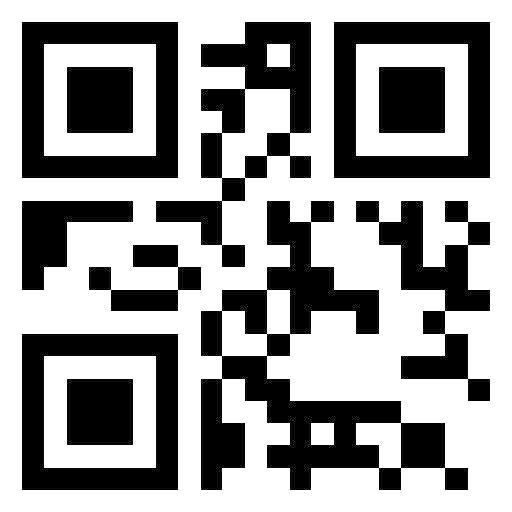最強最小的QR code 掃描器及製造機二合一版本
通讯 | TWMobile
在電腦上使用BlueStacks –受到5億以上的遊戲玩家所信任的Android遊戲平台。
Play QR code reader & QR : Barcode scanner free forever on PC
This is the most powerful QR code scanner & Barcode scanner for Android app free in Google play store.not only full features , but also tiny footprint .
barcode scanner & qr code scanner is also one of the fastest qr code reader / qr code scanner / qr scanner / barcode reader in the Google Play store to scan qrcode / barcode or make qrcode or create qrcode & barcode .
Application of barcode scanner & qr code scanner
• It is QR code reader / QR code scanner / QR scanner free app.
• It is Barcode scanner / Barcode reader free app.
• It is QR code generator / Barcode generator free app.
• It is QR code maker / QR code creator free app.
• QR code reader with Flashlight supported for low-light environments.
• WIFI qr code supported , auto connect to WIFI hotspot without typing.
Simple user guide as following:
To scan qr code, simply open the application, align the code. barcode scanner & qr code scanner will automatically recognize any qr code / barcode . To scan qr code, if the qr code contains a URL, you can open browser to the site by browse button . If the code contains only text, you can instantly see it.
To scan code below code type supported:
Barcode , QR code , Bar code , even Data matrix , UPC-A , UPC-E , Code 39 or 93 or 128 , EAN-8 , Aztec , EAN-13 , Codabar , PDF 417 , ITF , RSS-14 , RSS-Expanded , flashcode , QRcode .
barcode scanner & qr code scanner is also one of the fastest qr code reader / qr code scanner / qr scanner / barcode reader in the Google Play store to scan qrcode / barcode or make qrcode or create qrcode & barcode .
Application of barcode scanner & qr code scanner
• It is QR code reader / QR code scanner / QR scanner free app.
• It is Barcode scanner / Barcode reader free app.
• It is QR code generator / Barcode generator free app.
• It is QR code maker / QR code creator free app.
• QR code reader with Flashlight supported for low-light environments.
• WIFI qr code supported , auto connect to WIFI hotspot without typing.
Simple user guide as following:
To scan qr code, simply open the application, align the code. barcode scanner & qr code scanner will automatically recognize any qr code / barcode . To scan qr code, if the qr code contains a URL, you can open browser to the site by browse button . If the code contains only text, you can instantly see it.
To scan code below code type supported:
Barcode , QR code , Bar code , even Data matrix , UPC-A , UPC-E , Code 39 or 93 or 128 , EAN-8 , Aztec , EAN-13 , Codabar , PDF 417 , ITF , RSS-14 , RSS-Expanded , flashcode , QRcode .
在電腦上遊玩最強最小的QR code 掃描器及製造機二合一版本 . 輕易上手.
-
在您的電腦上下載並安裝BlueStacks
-
完成Google登入後即可訪問Play商店,或等你需要訪問Play商店十再登入
-
在右上角的搜索欄中尋找 最強最小的QR code 掃描器及製造機二合一版本
-
點擊以從搜索結果中安裝 最強最小的QR code 掃描器及製造機二合一版本
-
完成Google登入(如果您跳過了步驟2),以安裝 最強最小的QR code 掃描器及製造機二合一版本
-
在首頁畫面中點擊 最強最小的QR code 掃描器及製造機二合一版本 圖標來啟動遊戲