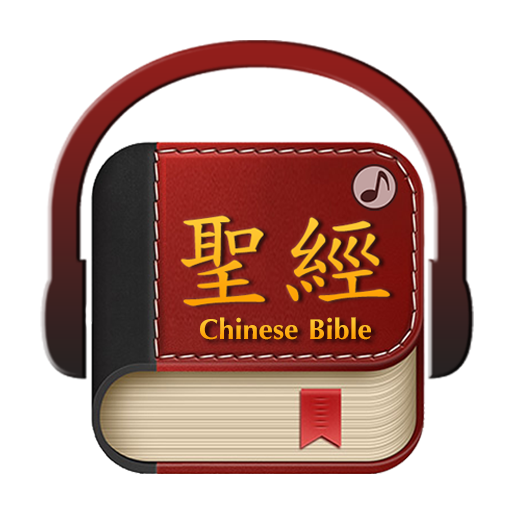《詩歌合輯》有聲APP
العب على الكمبيوتر الشخصي مع BlueStacks - نظام أندرويد للألعاب ، موثوق به من قبل أكثر من 500 مليون لاعب.
تم تعديل الصفحة في: 12 سبتمبر 2018
Play Selected Hymns(Audio App) on PC
Note: This app works only when device is connected to the internet. There are four selection icons on the play screen: “Previous”, “Play/Pause”, “Stop”, and “Next”. When you are done listening, please use the “Stop” icon to stop the app to prevent the app from continuing running in the background and taking up memory space.
العب 《詩歌合輯》有聲APP على جهاز الكمبيوتر. من السهل البدء.
-
قم بتنزيل BlueStacks وتثبيته على جهاز الكمبيوتر الخاص بك
-
أكمل تسجيل الدخول إلى Google للوصول إلى متجر Play ، أو قم بذلك لاحقًا
-
ابحث عن 《詩歌合輯》有聲APP في شريط البحث أعلى الزاوية اليمنى
-
انقر لتثبيت 《詩歌合輯》有聲APP من نتائج البحث
-
أكمل تسجيل الدخول إلى Google (إذا تخطيت الخطوة 2) لتثبيت 《詩歌合輯》有聲APP
-
انقر على أيقونة 《詩歌合輯》有聲APP على الشاشة الرئيسية لبدء اللعب