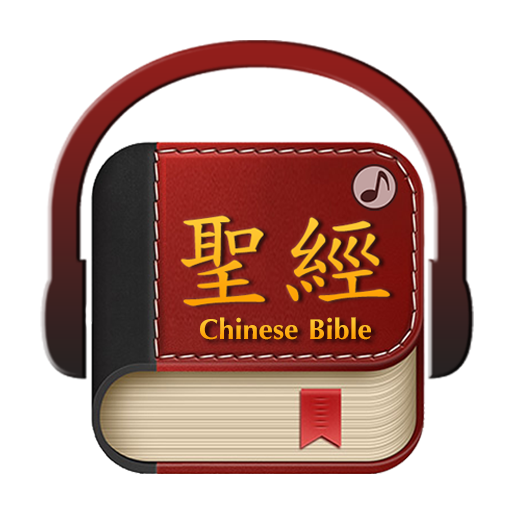《詩歌合輯》有聲APP
Mainkan di PC dengan BlueStacks – platform Game-Game Android, dipercaya oleh lebih dari 500 juta gamer.
Halaman Dimodifikasi Aktif: 12 September 2018
Play Selected Hymns(Audio App) on PC
Note: This app works only when device is connected to the internet. There are four selection icons on the play screen: “Previous”, “Play/Pause”, “Stop”, and “Next”. When you are done listening, please use the “Stop” icon to stop the app to prevent the app from continuing running in the background and taking up memory space.
Mainkan 《詩歌合輯》有聲APP di PC Mudah saja memulainya.
-
Unduh dan pasang BlueStacks di PC kamu
-
Selesaikan proses masuk Google untuk mengakses Playstore atau lakukan nanti
-
Cari 《詩歌合輯》有聲APP di bilah pencarian di pojok kanan atas
-
Klik untuk menginstal 《詩歌合輯》有聲APP dari hasil pencarian
-
Selesaikan proses masuk Google (jika kamu melewati langkah 2) untuk menginstal 《詩歌合輯》有聲APP
-
Klik ikon 《詩歌合輯》有聲APP di layar home untuk membuka gamenya