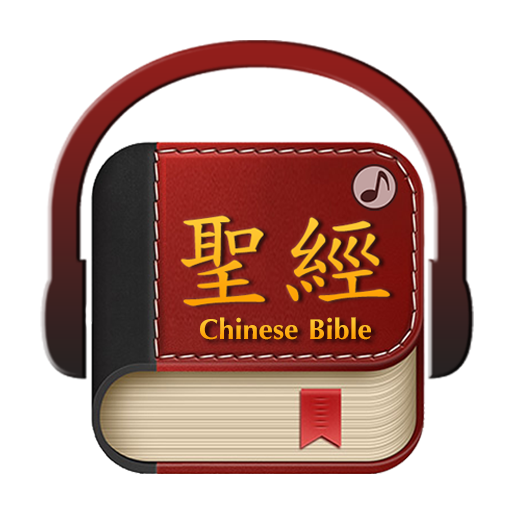《詩歌合輯》有聲APP
Gioca su PC con BlueStacks: la piattaforma di gioco Android, considerata affidabile da oltre 500 milioni di giocatori.
Pagina modificata il: 12 settembre 2018
Play Selected Hymns(Audio App) on PC
Note: This app works only when device is connected to the internet. There are four selection icons on the play screen: “Previous”, “Play/Pause”, “Stop”, and “Next”. When you are done listening, please use the “Stop” icon to stop the app to prevent the app from continuing running in the background and taking up memory space.
Gioca 《詩歌合輯》有聲APP su PC. È facile iniziare.
-
Scarica e installa BlueStacks sul tuo PC
-
Completa l'accesso a Google per accedere al Play Store o eseguilo in un secondo momento
-
Cerca 《詩歌合輯》有聲APP nella barra di ricerca nell'angolo in alto a destra
-
Fai clic per installare 《詩歌合輯》有聲APP dai risultati della ricerca
-
Completa l'accesso a Google (se hai saltato il passaggio 2) per installare 《詩歌合輯》有聲APP
-
Fai clic sull'icona 《詩歌合輯》有聲APP nella schermata principale per iniziare a giocare