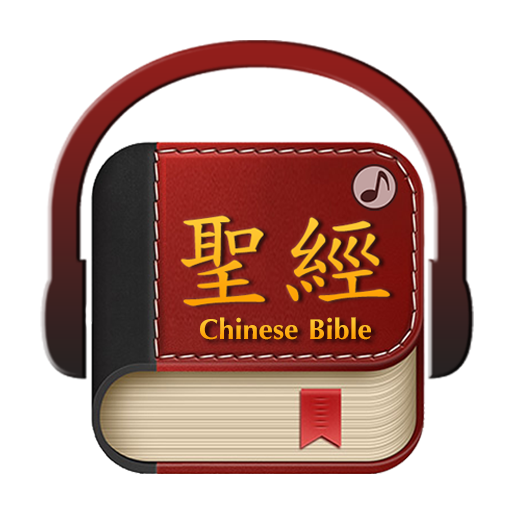《詩歌合輯》有聲APP
Graj na PC z BlueStacks – Platforma gamingowa Android, która uzyskała zaufanie ponad 500 milionów graczy!
Strona zmodyfikowana w dniu: 12 września 2018
Play Selected Hymns(Audio App) on PC
Note: This app works only when device is connected to the internet. There are four selection icons on the play screen: “Previous”, “Play/Pause”, “Stop”, and “Next”. When you are done listening, please use the “Stop” icon to stop the app to prevent the app from continuing running in the background and taking up memory space.
Zagraj w 《詩歌合輯》有聲APP na PC. To takie proste.
-
Pobierz i zainstaluj BlueStacks na PC
-
Zakończ pomyślnie ustawienie Google, aby otrzymać dostęp do sklepu Play, albo zrób to później.
-
Wyszukaj 《詩歌合輯》有聲APP w pasku wyszukiwania w prawym górnym rogu.
-
Kliknij, aby zainstalować 《詩歌合輯》有聲APP z wyników wyszukiwania
-
Ukończ pomyślnie rejestrację Google (jeśli krok 2 został pominięty) aby zainstalować 《詩歌合輯》有聲APP
-
Klinij w ikonę 《詩歌合輯》有聲APP na ekranie startowym, aby zacząć grę