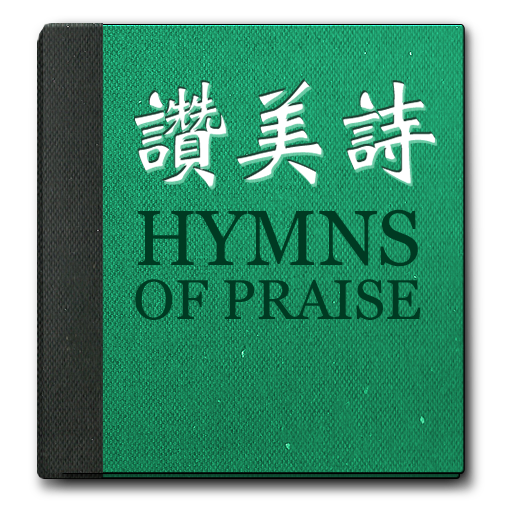電子詩歌線上註冊版
圖書與參考資源 | 臺灣福音書房(TWGBR)
在電腦上使用BlueStacks –受到5億以上的遊戲玩家所信任的Android遊戲平台。
Play e-HYMNS DRM on PC
To download this app, please purchase the product serial number from Taiwan Gospel Book Room and register directly on device.
《Purchase》
http://pda.twgbr.org/ANDROID/fax4apps.doc
“e-Hymns” contains the table of contents, lyrics, and digital music files of 1,629 hymns, taken from the hymnal, hymnal supplement, and children's hymns published by Taiwan Gospel Book Room. This app is designed specifically for Android smartphones and Android tablets and includes functions such as pick-and-play, playlist, search, and personal settings. This is a convenient tool for believers who have a love for hymns to enjoy the Lord and to read, look up, and sing hymns anywhere and at any time.
Features:
- This app contains the table of contents, lyrics, and digital music files of 1,629 hymns, taken from the hymnal, hymnal supplement, and children's hymns.
- This app includes functions such as pick-and-play, table of contents, playlist, search, personal settings, etc. *
- This app supports traditional and simplifed Chinese as well as English user interface.
- This app is designed for Android smartphones and tablets.
Special Functions:
- Themes: Users can choose from among five background themes – beige, pure white, newspaper gray, black, and hydron blue.
- Font: Users can choose from among five font sizes – normal, large, larger, second largest, and largest.
- Alignment: Lyrics can be left-aligned or center-aligned.
- Long press the screen to add a hymn to the playlist or to copy the lyrics.
- The “Jump to” button at the lower right corner allows the users to quickly jump to a specified stanza.
- The “Switch to” button at the lower right corner allows the users to quickly switch to a different playing mode.
* This version supports instrument selection, autoplay, pitch and tempo adjustment.
《Purchase》
http://pda.twgbr.org/ANDROID/fax4apps.doc
“e-Hymns” contains the table of contents, lyrics, and digital music files of 1,629 hymns, taken from the hymnal, hymnal supplement, and children's hymns published by Taiwan Gospel Book Room. This app is designed specifically for Android smartphones and Android tablets and includes functions such as pick-and-play, playlist, search, and personal settings. This is a convenient tool for believers who have a love for hymns to enjoy the Lord and to read, look up, and sing hymns anywhere and at any time.
Features:
- This app contains the table of contents, lyrics, and digital music files of 1,629 hymns, taken from the hymnal, hymnal supplement, and children's hymns.
- This app includes functions such as pick-and-play, table of contents, playlist, search, personal settings, etc. *
- This app supports traditional and simplifed Chinese as well as English user interface.
- This app is designed for Android smartphones and tablets.
Special Functions:
- Themes: Users can choose from among five background themes – beige, pure white, newspaper gray, black, and hydron blue.
- Font: Users can choose from among five font sizes – normal, large, larger, second largest, and largest.
- Alignment: Lyrics can be left-aligned or center-aligned.
- Long press the screen to add a hymn to the playlist or to copy the lyrics.
- The “Jump to” button at the lower right corner allows the users to quickly jump to a specified stanza.
- The “Switch to” button at the lower right corner allows the users to quickly switch to a different playing mode.
* This version supports instrument selection, autoplay, pitch and tempo adjustment.
在電腦上遊玩電子詩歌線上註冊版 . 輕易上手.
-
在您的電腦上下載並安裝BlueStacks
-
完成Google登入後即可訪問Play商店,或等你需要訪問Play商店十再登入
-
在右上角的搜索欄中尋找 電子詩歌線上註冊版
-
點擊以從搜索結果中安裝 電子詩歌線上註冊版
-
完成Google登入(如果您跳過了步驟2),以安裝 電子詩歌線上註冊版
-
在首頁畫面中點擊 電子詩歌線上註冊版 圖標來啟動遊戲