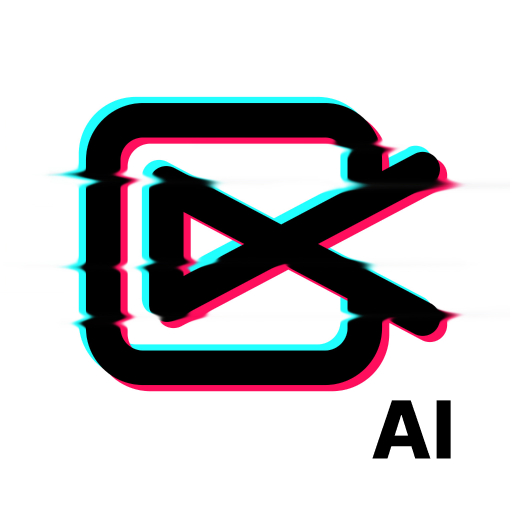このページには広告が含まれます

Twitter動画保存アプリ:ツイッター用GIF、写真保存
動画プレーヤー&エディタ | Shotcut Video Workshop
BlueStacksを使ってPCでプレイ - 5憶以上のユーザーが愛用している高機能Androidゲーミングプラットフォーム
Play X Saver:Download Twitter Video on PC
TwDown XDown: GIF, XVideo Downloader for X Twitter helps you to download Twitter videos and download videosandsave GIF to your phone. While you scrolling ranking videos or feeds , it's easy to miss favorite videos, photos, or GIFs if you don't save them. No worries, now you can use TwDown to save them all easily.
Besides, TwDown XDown - Xvideo downloader for twitter, will help you download Xvideos in HD, SD or other resolutions. The app also shows the size of each video, so you can save the right one and save your data.
- Open Twitter and click "Copy link to Tweet" to copy tweet link
- Open TwDown XDown
It will download automatically!
Open Twitter and Click "Share tweet via" and choose TwDown XDown.
Done! The video and Gif from Twitter will be download automatically!
- No login required, download Twitter videos & GIF pictures.
- You can download videos in SD or HD.
- Support for dark mode
- Privacy protect: Put your important video to the private folder
- Show the size of the video, you can choose the suitable one.
- Simple steps to download videos from Twitter, either can you copy/paste the link or just share the link to TwDown(recommended).
- Download manager, easy to control download progress.
- Play video & GIF with built-in player.
-Multi-task download, download several videos/gif from Twitter at once.
- Lightweight and easy-to-use twitter video downloader
Notes:
- Please get the PERMISSION from the owner before you save or download videos or photos from Twitter.
- This Twitter and Xvideo downloader app is not affiliated with Twitter.
If TwDown XDown (GIF, Video Downloader for Twitter) is helpful for you, please rate us!
We will make it better with your feedbacks and suggestions. Say something when you rates my dear friends.
Again, thank you for using TwDown XDown: GIF, Video Downloader for Twitter
Besides, TwDown XDown - Xvideo downloader for twitter, will help you download Xvideos in HD, SD or other resolutions. The app also shows the size of each video, so you can save the right one and save your data.
How To Use:
Method 1:
- Open Twitter and click "Copy link to Tweet" to copy tweet link
- Open TwDown XDown
It will download automatically!
Method 2:
Open Twitter and Click "Share tweet via" and choose TwDown XDown.
Done! The video and Gif from Twitter will be download automatically!
Features:
- No login required, download Twitter videos & GIF pictures.
- You can download videos in SD or HD.
- Support for dark mode
- Privacy protect: Put your important video to the private folder
- Show the size of the video, you can choose the suitable one.
- Simple steps to download videos from Twitter, either can you copy/paste the link or just share the link to TwDown(recommended).
- Download manager, easy to control download progress.
- Play video & GIF with built-in player.
-Multi-task download, download several videos/gif from Twitter at once.
- Lightweight and easy-to-use twitter video downloader
Notes:
- Please get the PERMISSION from the owner before you save or download videos or photos from Twitter.
- This Twitter and Xvideo downloader app is not affiliated with Twitter.
If TwDown XDown (GIF, Video Downloader for Twitter) is helpful for you, please rate us!
We will make it better with your feedbacks and suggestions. Say something when you rates my dear friends.
Again, thank you for using TwDown XDown: GIF, Video Downloader for Twitter
Twitter動画保存アプリ:ツイッター用GIF、写真保存をPCでプレイ
-
BlueStacksをダウンロードしてPCにインストールします。
-
GoogleにサインインしてGoogle Play ストアにアクセスします。(こちらの操作は後で行っても問題ありません)
-
右上の検索バーにTwitter動画保存アプリ:ツイッター用GIF、写真保存を入力して検索します。
-
クリックして検索結果からTwitter動画保存アプリ:ツイッター用GIF、写真保存をインストールします。
-
Googleサインインを完了してTwitter動画保存アプリ:ツイッター用GIF、写真保存をインストールします。※手順2を飛ばしていた場合
-
ホーム画面にてTwitter動画保存アプリ:ツイッター用GIF、写真保存のアイコンをクリックしてアプリを起動します。