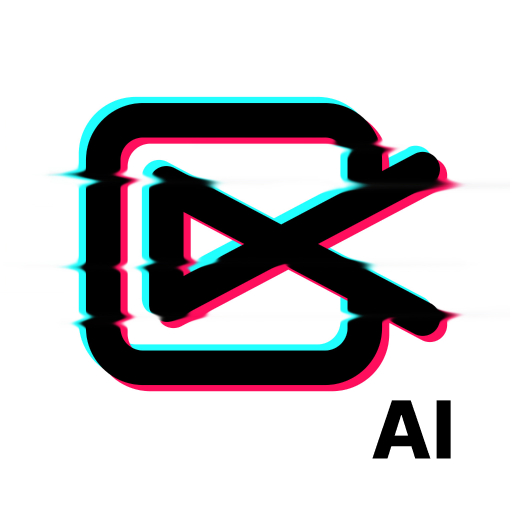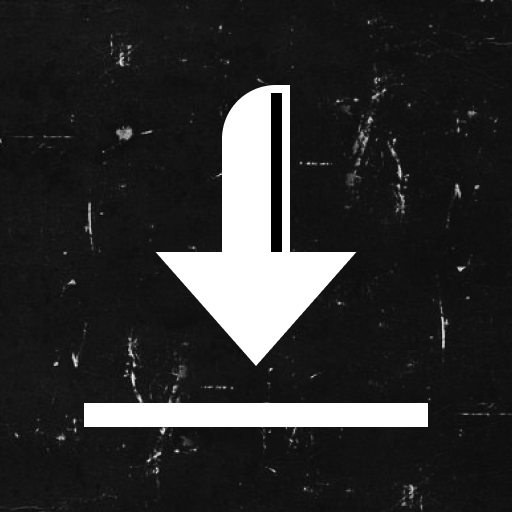
X Saver:Download Twitter Video
Graj na PC z BlueStacks – Platforma gamingowa Android, która uzyskała zaufanie ponad 500 milionów graczy!
Strona zmodyfikowana w dniu: Mar 24, 2025
Run X Saver:Download Twitter Video on PC or Mac
Why limit yourself to your small screen on the phone? Run X Saver:Download Twitter Video, an app by Shotcut Video Workshop, best experienced on your PC or Mac with BlueStacks, the world’s #1 Android emulator.
About the App
X Saver:Download Twitter Video, created by Shotcut Video Workshop, is your go-to app for capturing and preserving all those must-see moments from Twitter. Quickly download videos, GIFs, or photos without missing a beat while scrolling your Twitter feed. Get ready to save content in HD or SD, all with a few simple taps.
App Features
-
No Login Required
Start downloading your favorite Twitter videos and GIFs instantly, without the hassle of logging in. -
Versatile Video Quality
Choose between HD or SD resolutions to fit your device’s storage, and see the file size before hitting download to manage data smartly. -
Dark Mode & Privacy
Customize your app interface with dark mode and secure your downloads in a private folder for added privacy. -
User-Friendly Download Process
Simply copy/paste a tweet link or share it directly to X Saver for quick and easy downloads. -
Efficient Download Manager
Manage several downloads simultaneously and play them with the built-in player seamlessly.
Use X Saver on BlueStacks for a smooth and enhanced experience.
Eager to take your app experience to the next level? Start right away by downloading BlueStacks on your PC or Mac.
Zagraj w X Saver:Download Twitter Video na PC. To takie proste.
-
Pobierz i zainstaluj BlueStacks na PC
-
Zakończ pomyślnie ustawienie Google, aby otrzymać dostęp do sklepu Play, albo zrób to później.
-
Wyszukaj X Saver:Download Twitter Video w pasku wyszukiwania w prawym górnym rogu.
-
Kliknij, aby zainstalować X Saver:Download Twitter Video z wyników wyszukiwania
-
Ukończ pomyślnie rejestrację Google (jeśli krok 2 został pominięty) aby zainstalować X Saver:Download Twitter Video
-
Klinij w ikonę X Saver:Download Twitter Video na ekranie startowym, aby zacząć grę