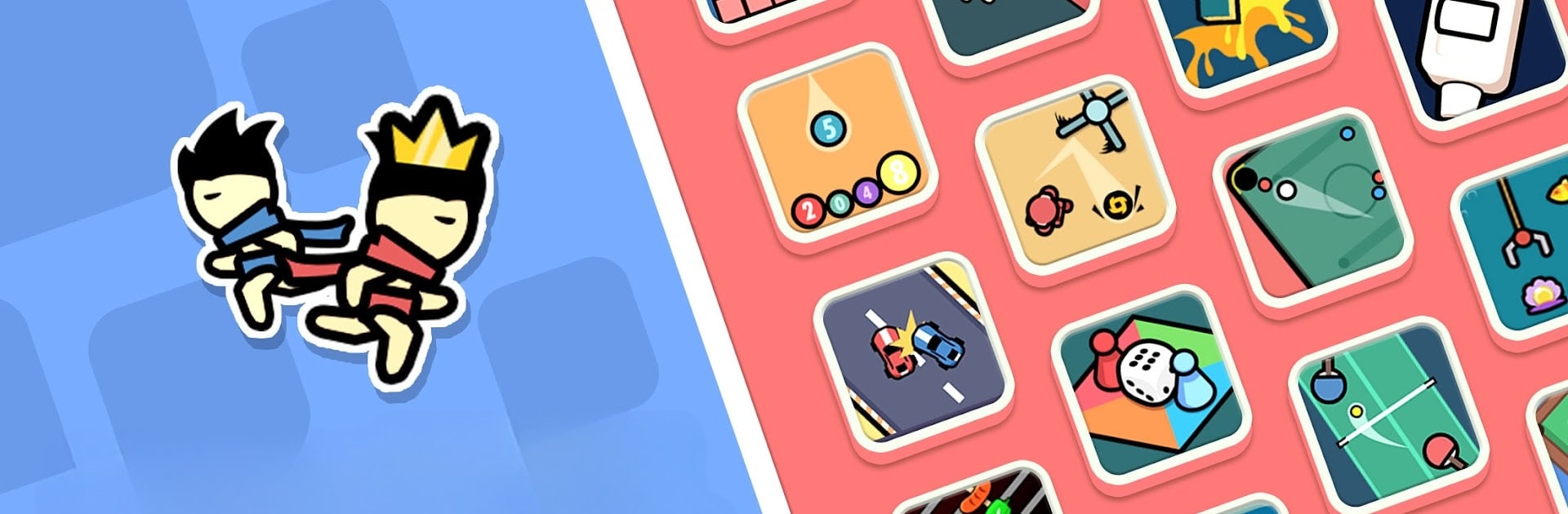
2 Player Game:2 Spieler Spiele
Spiele auf dem PC mit BlueStacks - der Android-Gaming-Plattform, der über 500 Millionen Spieler vertrauen.
Seite geändert am: Aug 25, 2025
Play 2 Player Battle:1v1 Two Player on PC or Mac
Join millions to experience 2 Player Battle:1v1 Two Player, an exciting Board game from Dark Halo. With BlueStacks App Player, you are always a step ahead of your opponent, ready to outplay them with faster gameplay and better control with the mouse and keyboard on your PC or Mac.
About the Game
Ready to challenge your friend to an epic duel? 2 Player Battle:1v1 Two Player by Dark Halo is the perfect board game to pit your skills against your buddies in thrilling head-to-head battles. Expect fast-paced rounds and plenty of friendly competition. It’s not just about the game—it’s about hanging out, testing strategies, and maybe a little bit of bragging rights!
Game Features
-
Quick Reflex Fun: Hone your skills with fast-paced gameplay that will keep you both on your toes. Every round is a new chance to outsmart your opponent.
-
Classic Board Game Feel: Experience a modern twist on the timeless board game genre, and relish the simple joy of two-player rivalry.
-
Social Networking Meets Gaming: Connect with friends, or make new ones, amid the thrill of competition. Integrated chat adds another layer to the fun.
-
Play Anywhere with BlueStacks: Whether you’re on a PC or Mac, BlueStacks helps you enjoy seamless and engaging gameplay.
Be the MVP in your squad. Play now on BlueStacks and show the world who’s the boss.
Spiele 2 Player Game:2 Spieler Spiele auf dem PC. Der Einstieg ist einfach.
-
Lade BlueStacks herunter und installiere es auf deinem PC
-
Schließe die Google-Anmeldung ab, um auf den Play Store zuzugreifen, oder mache es später
-
Suche in der Suchleiste oben rechts nach 2 Player Game:2 Spieler Spiele
-
Klicke hier, um 2 Player Game:2 Spieler Spiele aus den Suchergebnissen zu installieren
-
Schließe die Google-Anmeldung ab (wenn du Schritt 2 übersprungen hast), um 2 Player Game:2 Spieler Spiele zu installieren.
-
Klicke auf dem Startbildschirm auf das 2 Player Game:2 Spieler Spiele Symbol, um mit dem Spielen zu beginnen
