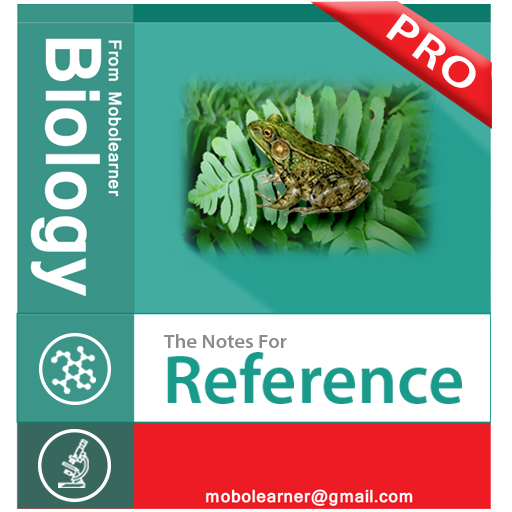TiME Tickets
Play on PC with BlueStacks – the Android Gaming Platform, trusted by 500M+ gamers.
Page Modified on: December 4, 2019
Play TiME Tickets on PC
TiME Tickets is a convenient way to buy tickets for events using mobile money payment options such as Tigo Pesa, M-Pesa and Airtel Money. (it works with your data plan).
Get tickets and quickly access all of your TiME Tickets and event information from your Android phone.
Find something new to do -- concerts, festivals, conferences, free events and more – at your fingertips. Event organizers can monitor their sales and stats, and check in event attendees from the app.
With TiME Tickets app, you can:
✓ Discover events happening
✓ Register for and get tickets to events
✓ Easily purchase event ticket using mobile money payments.
✓ Easily share events with your friends
✓ View event details
✓ Get into events with just your phone -- no paper tickets required!
Log in to TiME Tickets as an event organizer to:
✓ View and check in your event attendees off a guest list
✓ Easily scan and validate ticket qr codes using the camera on your device
✓ View real time sales and event attendance at any time
How to buy tickets, click the link to learn more http://goo.gl/Cw0aOC
Play TiME Tickets on PC. It’s easy to get started.
-
Download and install BlueStacks on your PC
-
Complete Google sign-in to access the Play Store, or do it later
-
Look for TiME Tickets in the search bar at the top right corner
-
Click to install TiME Tickets from the search results
-
Complete Google sign-in (if you skipped step 2) to install TiME Tickets
-
Click the TiME Tickets icon on the home screen to start playing