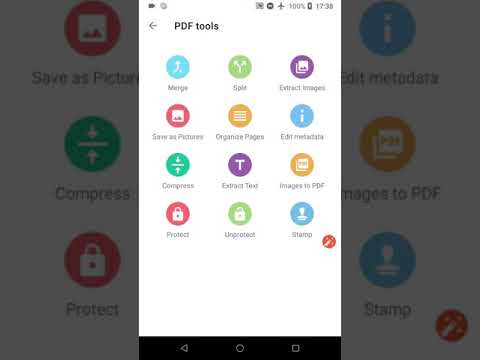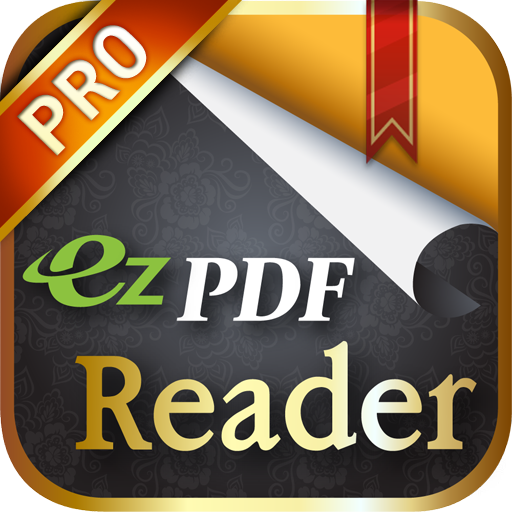All PDF Reader Pro - PDF Viewer & Tools
Spiele auf dem PC mit BlueStacks - der Android-Gaming-Plattform, der über 500 Millionen Spieler vertrauen.
Seite geändert am: 6. Januar 2020
Play All PDF Reader Pro: pdf app, reduce pdf size on PC
PDF READER OR VIEWER
★ Quickly open any PDF document in your device from the list of all your PDF files or from the list of recent files
★ Place most important PDF documents in the stared list so you can easily find them later in the pdf reader.
★ View the PDF files in a list or grid view which shows file thumbnail.
★ Open PDF files from the file manager or directly from other apps
★ Scroll document pages and zoom in and out.
★ Easily share PDF documents from this pdf reader
★ Print PDF files directly from your mobile phone.
★ Remember last opened page
★ Day and night reading mode for the best reading experience
★ Prevent screen from turning off while reading
★ Bookmark pages and show PDF document table of contents
★ Pdf reader for android free download
★ Free pdf reader for android
★ Support search pdf from device
MERGE PDF FILES
★ Merge or combine multiple PDF files into a single file using this pdf reader app
★ By using this pdf reader your can organize files before marge
SPLIT PDF FILE
★ Split a single PDF into multiple pages. The app will create every page as single file.
★ Split all pages or from the specified page or range of pages
EXTRACT IMAGES
★ Extract all the images from the PDF document and save in a folder
SAVE AS PICTURE
★ Save all PDF pages as individual pictures.
★ Share PDF file as single image which contains all the pages
ORGANIZE PAGES
★ Re-order or arrange PDF pages easily by drag and drop a page preview.
★ Delete un-wanted pages and save the edited file
EDIT METADATA
★ You can edit PDF meta data like Title, Author, Creator, Publisher, Subject and Keywords
COMPRESS PDF FILES
★ Reduce PDF file size and un-necessary data.
PDF CONVERTER
★ Convert PDF Files into image (jpg)
PDF FROM IMAGES
★ Create PDF from images. Images to pdf
EXTRACT TEXTS
★ Extract texts from selected pages to txt file
PROTECT PDF FILES
★ Prevent others from copying, printing and editing information in PDFs
UN-PROTECT PDF FILES
★ Remove copying, printing and editing protection
Download All PDF Pro and enjoy all these features, many more exciting featuresto be added.
Spiele All PDF Reader Pro - PDF Viewer & Tools auf dem PC. Der Einstieg ist einfach.
-
Lade BlueStacks herunter und installiere es auf deinem PC
-
Schließe die Google-Anmeldung ab, um auf den Play Store zuzugreifen, oder mache es später
-
Suche in der Suchleiste oben rechts nach All PDF Reader Pro - PDF Viewer & Tools
-
Klicke hier, um All PDF Reader Pro - PDF Viewer & Tools aus den Suchergebnissen zu installieren
-
Schließe die Google-Anmeldung ab (wenn du Schritt 2 übersprungen hast), um All PDF Reader Pro - PDF Viewer & Tools zu installieren.
-
Klicke auf dem Startbildschirm auf das All PDF Reader Pro - PDF Viewer & Tools Symbol, um mit dem Spielen zu beginnen