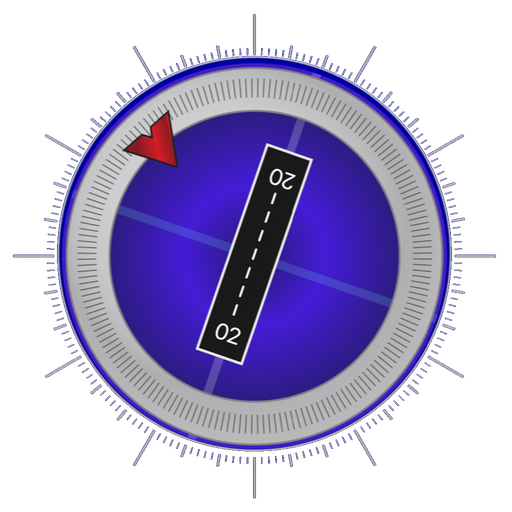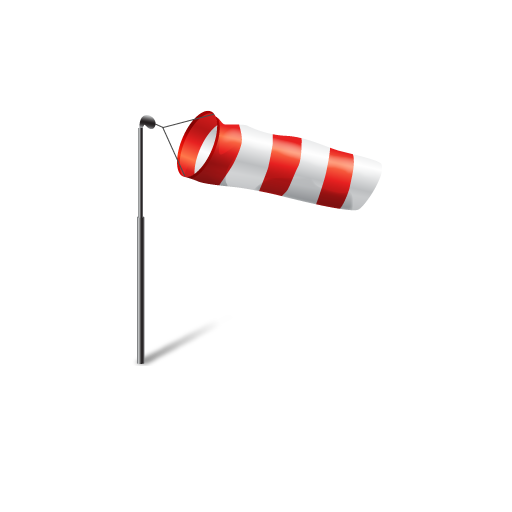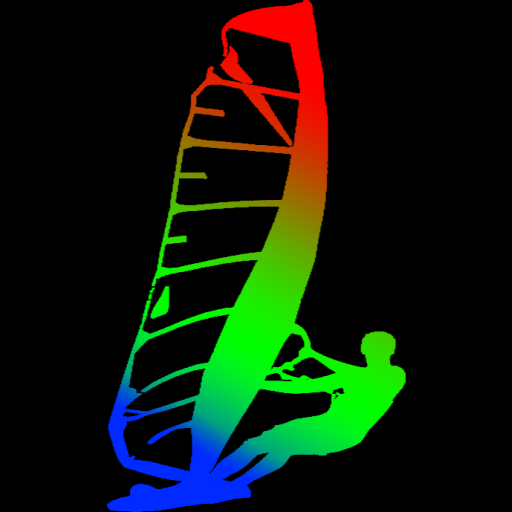
Windsurfing Track Analyzer
Play on PC with BlueStacks – the Android Gaming Platform, trusted by 500M+ gamers.
Page Modified on: April 29, 2019
Play Windsurfing Track Analyzer on PC
!!! Not for recording track itself !!!
If You are a windsurfer, like Me, and you do record GPS tracks while racing or riding - W.T.A. is just for You!
However, you can use this tool for any other tracks, not only for windsurf.
With W.T.A. You can get an instant report for your new track just after the ride and get the main data, such as:
- speed analysis for different distances (10,100,200,1km etc)
- speed profile (distribution)
- get color-mapped track (coloring to render speeds) on sattelite image
- directions distribution (polar)
- planning length, distance, percentage by time and distance
- total distance/run and planning distance
- maximum distance from the start point
You can share report and images with Facebook, Viber, Instagram, Email, and other applications
Also W.T.A. is useful for detailed post-analysis of your tracks collection.
It supports such file formats (as viewer):
GPX
NMEA (Doppler speed support)
FIT, TCX (Garmin Forerunner/Fenix etc)
SBN, SBP (Locosys GT-11/GT-31/GW-52/GW-60)
(in future releases other file formats can be added).
Files can be opened from local storage, USB flash Cards, USB/ANT+ (Garmin), GoogleDrive, DropBox and other "clouds", shared by others applications
Viewer for GPX, NMEA, FIT, TCX, SBN, SBP files
Compatibility confirmed for this devices:
GT-31
GW-52
GW-60
Garmin 310XT
Garmin 910XT
Garmin Fenix II
Canmore GP102
Polar M400
Standard GPX/NMEA Loggers
If yours device in not list - send me an track example, I'll check it. Or your just try yourself -
you can get refund for while.
Play Windsurfing Track Analyzer on PC. It’s easy to get started.
-
Download and install BlueStacks on your PC
-
Complete Google sign-in to access the Play Store, or do it later
-
Look for Windsurfing Track Analyzer in the search bar at the top right corner
-
Click to install Windsurfing Track Analyzer from the search results
-
Complete Google sign-in (if you skipped step 2) to install Windsurfing Track Analyzer
-
Click the Windsurfing Track Analyzer icon on the home screen to start playing