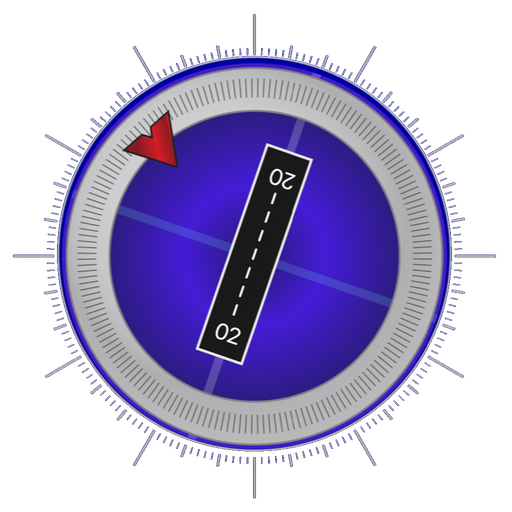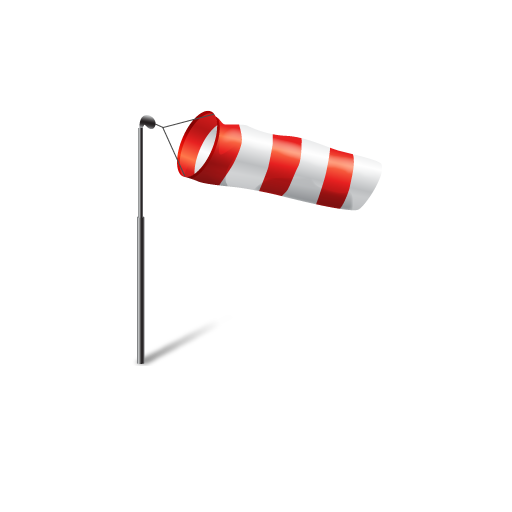このページには広告が含まれます
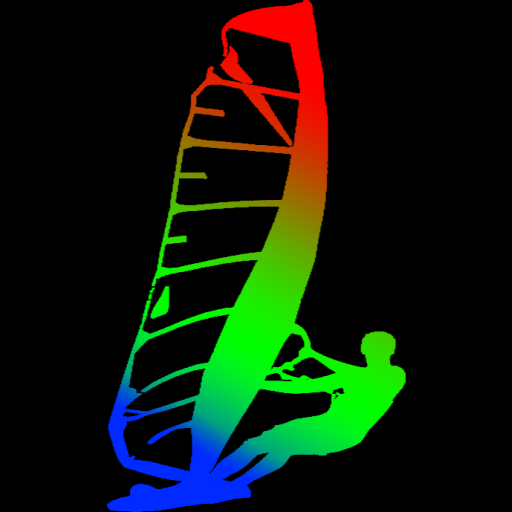
Windsurfing Track Analyzer
Sports | Khirh-Yalan
BlueStacksを使ってPCでプレイ - 5憶以上のユーザーが愛用している高機能Androidゲーミングプラットフォーム
Play Windsurfing Track Analyzer on PC
This is a tool for analysis of Windsurf GPS tracks.
!!! Not for recording track itself !!!
If You are a windsurfer, like Me, and you do record GPS tracks while racing or riding - W.T.A. is just for You!
However, you can use this tool for any other tracks, not only for windsurf.
With W.T.A. You can get an instant report for your new track just after the ride and get the main data, such as:
- speed analysis for different distances (10,100,200,1km etc)
- speed profile (distribution)
- get color-mapped track (coloring to render speeds) on sattelite image
- directions distribution (polar)
- planning length, distance, percentage by time and distance
- total distance/run and planning distance
- maximum distance from the start point
You can share report and images with Facebook, Viber, Instagram, Email, and other applications
Also W.T.A. is useful for detailed post-analysis of your tracks collection.
It supports such file formats (as viewer):
GPX
NMEA (Doppler speed support)
FIT, TCX (Garmin Forerunner/Fenix etc)
SBN, SBP (Locosys GT-11/GT-31/GW-52/GW-60)
(in future releases other file formats can be added).
Files can be opened from local storage, USB flash Cards, USB/ANT+ (Garmin), GoogleDrive, DropBox and other "clouds", shared by others applications
Viewer for GPX, NMEA, FIT, TCX, SBN, SBP files
Compatibility confirmed for this devices:
GT-31
GW-52
GW-60
Garmin 310XT
Garmin 910XT
Garmin Fenix II
Canmore GP102
Polar M400
Standard GPX/NMEA Loggers
If yours device in not list - send me an track example, I'll check it. Or your just try yourself -
you can get refund for while.
!!! Not for recording track itself !!!
If You are a windsurfer, like Me, and you do record GPS tracks while racing or riding - W.T.A. is just for You!
However, you can use this tool for any other tracks, not only for windsurf.
With W.T.A. You can get an instant report for your new track just after the ride and get the main data, such as:
- speed analysis for different distances (10,100,200,1km etc)
- speed profile (distribution)
- get color-mapped track (coloring to render speeds) on sattelite image
- directions distribution (polar)
- planning length, distance, percentage by time and distance
- total distance/run and planning distance
- maximum distance from the start point
You can share report and images with Facebook, Viber, Instagram, Email, and other applications
Also W.T.A. is useful for detailed post-analysis of your tracks collection.
It supports such file formats (as viewer):
GPX
NMEA (Doppler speed support)
FIT, TCX (Garmin Forerunner/Fenix etc)
SBN, SBP (Locosys GT-11/GT-31/GW-52/GW-60)
(in future releases other file formats can be added).
Files can be opened from local storage, USB flash Cards, USB/ANT+ (Garmin), GoogleDrive, DropBox and other "clouds", shared by others applications
Viewer for GPX, NMEA, FIT, TCX, SBN, SBP files
Compatibility confirmed for this devices:
GT-31
GW-52
GW-60
Garmin 310XT
Garmin 910XT
Garmin Fenix II
Canmore GP102
Polar M400
Standard GPX/NMEA Loggers
If yours device in not list - send me an track example, I'll check it. Or your just try yourself -
you can get refund for while.
Windsurfing Track AnalyzerをPCでプレイ
-
BlueStacksをダウンロードしてPCにインストールします。
-
GoogleにサインインしてGoogle Play ストアにアクセスします。(こちらの操作は後で行っても問題ありません)
-
右上の検索バーにWindsurfing Track Analyzerを入力して検索します。
-
クリックして検索結果からWindsurfing Track Analyzerをインストールします。
-
Googleサインインを完了してWindsurfing Track Analyzerをインストールします。※手順2を飛ばしていた場合
-
ホーム画面にてWindsurfing Track Analyzerのアイコンをクリックしてアプリを起動します。