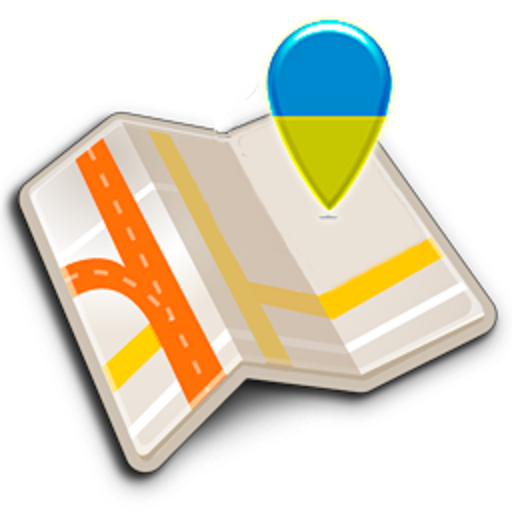LimeJet Taxi
Juega en PC con BlueStacks: la plataforma de juegos Android, en la que confían más de 500 millones de jugadores.
Página modificada el: 30 de octubre de 2019
Play LimeJet Taxi on PC
Book your ride in just one tap — forget about endless attempts to get through to call for a taxi in the peak hours or during the rain. Enter your destination point or address and watch the taxi approach you on the map in real time.
Every ride is full of comfort — we know that feel when the taxi’s window regulator is jammed or the seats are totally worn out, so we offer fresh modern cars for your service; also, no more annoying radio stations or those too talkative drivers, because you can state your requirements towards the driver when you book.
Keep in touch, stay online — each of our taxis are equipped with multi-purpose chargers and have free WiFi on board so that you won’t ever lose hold of important things while having a ride.
Adjust and personalize your car - while ordering a taxi, you can ask for a baby chair, animal carriage or a bike mount. Feel free to ask for spring water, too.
Book a ride for a certain time and don’t be afraid to be late for an important meeting or an exam — the car will arrive just when it has to.
Pay as you want — directly from an application, with cash or credit card — our taxis are equipped with Visa & Mastercard terminals, so that absence of paper bills won’t ever stop you getting where you need.
Juega LimeJet Taxi en la PC. Es fácil comenzar.
-
Descargue e instale BlueStacks en su PC
-
Complete el inicio de sesión de Google para acceder a Play Store, o hágalo más tarde
-
Busque LimeJet Taxi en la barra de búsqueda en la esquina superior derecha
-
Haga clic para instalar LimeJet Taxi desde los resultados de búsqueda
-
Complete el inicio de sesión de Google (si omitió el paso 2) para instalar LimeJet Taxi
-
Haz clic en el ícono LimeJet Taxi en la pantalla de inicio para comenzar a jugar