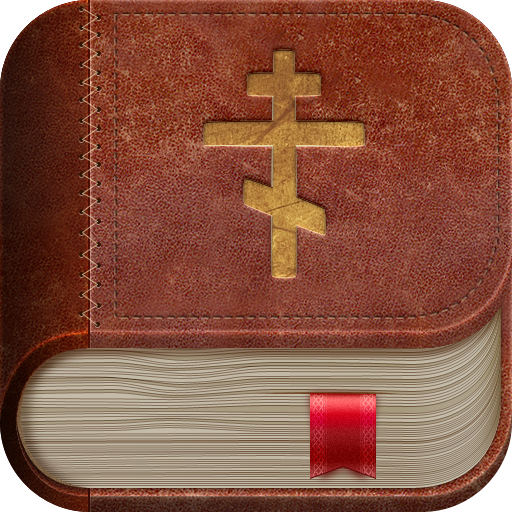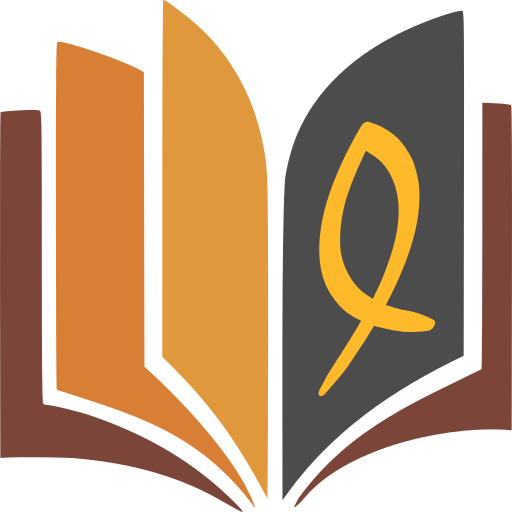MyBible - Alkitab
Mainkan di PC dengan BlueStacks – platform Game-Game Android, dipercaya oleh lebih dari 500 juta gamer.
Halaman Dimodifikasi Aktif: 29 Desember 2019
Play MyBible - Bible on PC
Project description and additional information, including the modules format description, as well as the most recent and previous versions of the application, are available at http://mybible.zone.
BIBLE TRANSLATIONS AND OTHER MODULES
MyBible provides non-copyrighted (public domain) Bible translations, commentaries, dictionaries, and daily devotions collected from different sources and converted into the MyBible format.
APPLICATION FEATURES
- Adjustable display of the Bible text, all chapters of a book (not just one chapter at a time); grouping of verses into paragraphs, subheadings, with or without verse numbering; highlighting of Jesus' words, night mode.
- Two or three Bible windows with different translations; windows that automatically synchronize for the current position, but can also be used independently.
- Fast and powerful search of the Bible text.
- Bible text: convenient paging and scrolling, categorized bookmarks, color-highlighting and underlining of fragments, remarks for the text, reading places, user-defined cross references, comparing of selected verses in different translations.
- Ancillary means that can be shown in the Bible text: cross references, hyperlinks to commentaries, footnotes, Strong's numbers.
- Built-in information on the correspondence of the "Russian" and "standard" numbering of verses in the book of Psalms, Job, and Song of Solomon (this provides for parallel reading of these books in Russian and in other languages).
- Bible reading plans: a large selection of pre-defined downloadable reading plans, option to quickly create a simple reading plan of your own, option to activate several reading plans simultaneously, convenient and friendly tracking of your progress on active reading plans.
- Bible commentaries, comparison of different commentaries for a selected verse.
- Showing of dictionary articles on a double-touch of a word in the Bible text, option to search for a word of interest in dictionaries, Strong's lexicon that is activated by a double-touch on a word or on a Strong's number, Strong's number usage searching - capable of replacing a printed "Symphony", option to look up references to a selected verse from dictionary articles - gives input for a deep understanding of integrity of the Scripture.
- Text-to-Speech (TTS): Bible text, commentaries, dictionary articles, daily devotions, and automatic combining of TTS for the Bible text with TTS for commentaries that are shown as hyperlinks in the Bible text (this could be handy while you are driving a long distance).
- Copying of selected verses, copying of verses found as a result of search.
- Working with favorites: daily devotions, commentary articles, dictionary articles.
- Notes entry window with hyperlinks to Bible places that can be created automatically for entered references to Scriptures (e.g., John 3:16).
- Profiles which completely store an environment, settings, a navigation history, etc.
- Extensive set of settings; optional Simplified Mode, for beginners.
- Usage tips for the entire main functionality: available from the menu, grouped, allow searching from a word fragment.
- Support of data back-up and synchronization between different devices of the same user, this includes settings and downloaded modules and assumes usage of external means, (Dropsync is recommended), see the "Synchronization" section in the "About" text available from the menu.
Mainkan MyBible - Alkitab di PC Mudah saja memulainya.
-
Unduh dan pasang BlueStacks di PC kamu
-
Selesaikan proses masuk Google untuk mengakses Playstore atau lakukan nanti
-
Cari MyBible - Alkitab di bilah pencarian di pojok kanan atas
-
Klik untuk menginstal MyBible - Alkitab dari hasil pencarian
-
Selesaikan proses masuk Google (jika kamu melewati langkah 2) untuk menginstal MyBible - Alkitab
-
Klik ikon MyBible - Alkitab di layar home untuk membuka gamenya