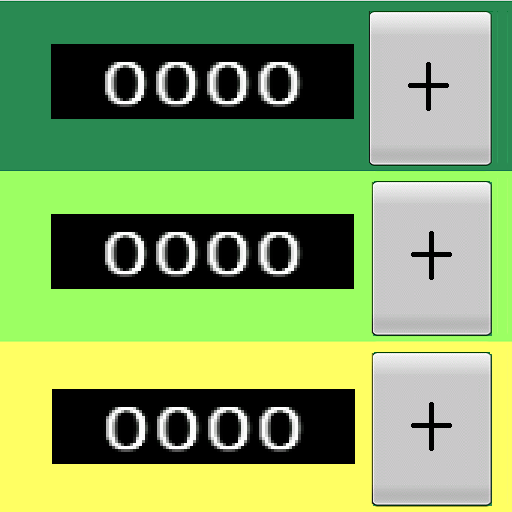Score Counter + 🎲
Chơi trên PC với BlueStacks - Nền tảng chơi game Android, được hơn 500 triệu game thủ tin tưởng.
Trang đã được sửa đổi vào: 22 tháng 12, 2019
Play Score Counter + 🎲 on PC
Key features
• Easy to use
• Great for on the fly score counting
• Modern and simple design
• Suitable for any game. Multiple counters on one screen
• You can change the name, initial value, step and even color for any counter
• Can't find a dice? There are d6, d8, d20, and even d88 :)
• Shake to roll
• Dark theme will save your eyes in the evening :)
• No ads at all. NEVER
• Open sourced
I 🖤 board games and appreciate your feedback. I regularly use this application for Carcassone, Star Realms or even UNO :)
-----------------------------------
If you have something to share (feedback, problems or requests), feel free to write at scorekeeper.feedback@gmail.com. If you like this app, please leave a feedback. Thank you!
Note for English-speaking users: I'm not a native speaker... if you find any mistakes in translation - feel free to reach me via email. Thanks!
Github – https://github.com/n-apps/ScoreCounter
Chơi Score Counter + 🎲 trên PC. Rất dễ để bắt đầu
-
Tải và cài đặt BlueStacks trên máy của bạn
-
Hoàn tất đăng nhập vào Google để đến PlayStore, hoặc thực hiện sau
-
Tìm Score Counter + 🎲 trên thanh tìm kiếm ở góc phải màn hình
-
Nhấn vào để cài đặt Score Counter + 🎲 trong danh sách kết quả tìm kiếm
-
Hoàn tất đăng nhập Google (nếu bạn chưa làm bước 2) để cài đặt Score Counter + 🎲
-
Nhấn vào icon Score Counter + 🎲 tại màn hình chính để bắt đầu chơi