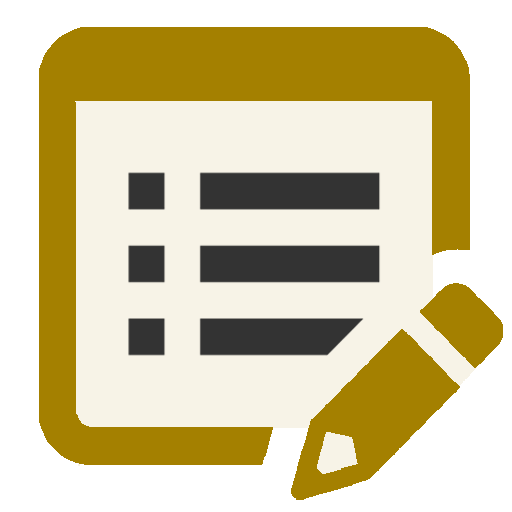Мобильная торговля. Торговый агент
Играйте на ПК с BlueStacks – игровой платформе для приложений на Android. Нас выбирают более 500 млн. игроков.
Страница изменена: 20 февраля 2020 г.
Play AT. Mobile Trading on PC
• The tree structure of directories
• View the range of residues in stock
• Quick search in the directories for the code, and product name, subscript search
• Unlimited number of price types Nomenclature
• View contact information and debt counterparty
• Document of the different organizations of the company
• Entering documents: orders, Invoice, Return from the buyer, purchasing products, return to the supplier, PKO, RKO, inventory of goods
• Creating documents by entering on the basis of maintaining the structure of subordination
• Creation of new suppliers on the PDA with subsequent migration to the center
• Filter documents on the organization, the date and the counterparty
• Discounts documents
• Reporting and price list
• Working with multiple databases
• View product images
• Using the characteristics of the goods (analogue 1C)
• Scanning barcodes
• GPS-navigation and location control agents realtime
• Determining the current location of the agent and the address
• Lining the route between two points with the calculation of the distance
• Search on the map of the entered address
• Setting an arbitrary point on the map to display the address and routing
• The analysis points Attendance contractors, calculation of distances between points
• Communication with the center at scheduled times, via FTP or Dropbox
• Van-selling (trade with wheels)
• Integration with 1C, the simplicity and speed of implementation (the site has a complete configuration with detailed instructions), integration with other third-party software (there are instructions for the developer)
The demo version includes the completed database, which will allow you to get acquainted with the functionality of the program.
More information can be found on our website: http://at.org.ua
When you install the Android system will warn you that the application has access to the following:
Determining your location - is necessary for the GPS-navigation
Network communication - is used to upload / download data over the network
Office equipment (photo and video) - is used for barcode scanner
Paid services (implementation of telephone calls) - is used to dial a phone number directly to its customer cards
Играйте в игру Мобильная торговля. Торговый агент на ПК. Это легко и просто.
-
Скачайте и установите BlueStacks на ПК.
-
Войдите в аккаунт Google, чтобы получить доступ к Google Play, или сделайте это позже.
-
В поле поиска, которое находится в правой части экрана, введите название игры – Мобильная торговля. Торговый агент.
-
Среди результатов поиска найдите игру Мобильная торговля. Торговый агент и нажмите на кнопку "Установить".
-
Завершите авторизацию в Google (если вы пропустили этот шаг в начале) и установите игру Мобильная торговля. Торговый агент.
-
Нажмите на ярлык игры Мобильная торговля. Торговый агент на главном экране, чтобы начать играть.