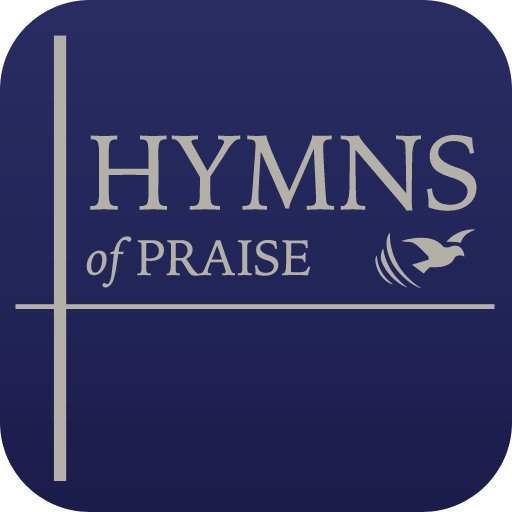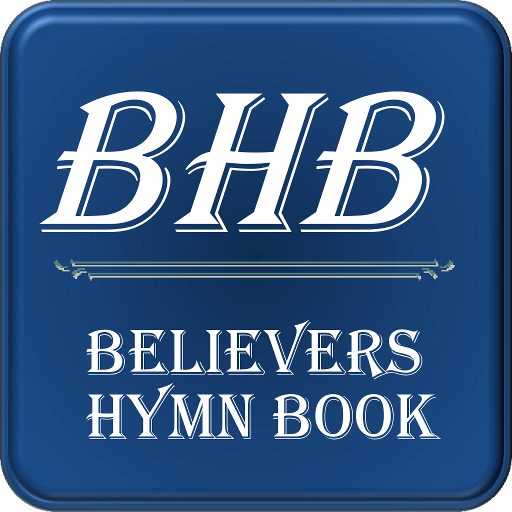このページには広告が含まれます

Christian Hymns
書籍&参考書 | Oleksandr Dolganenko
BlueStacksを使ってPCでプレイ - 5憶以上のユーザーが愛用している高機能Androidゲーミングプラットフォーム
Play Christian Hymns on PC
"Christian Hymns" is a pocket collection of Christian hymn books in several languages.
The application allows to:
- Quickly search for a desired hymn in one of your favorite hymn books or among the all provided hymn books. You can search by a hymn title, by a hymn number or its fragment, by a hymn text, with an arbitrary order of entered words or in an exact order.
- Adjust the application appearance and font sizes, pinch-to-zoon for a hymn text.
- Limit selection of hymn books by the device's system language.
- Open a random hymn from the list of displayed ones.
- Add own or missing hymns, so that you can then possibly ask the Developer to add them into one of the collections.
- Conveniently mark hymns into named selections (for different occasions, for different ministries).
- Share your selections and added hymns with others (note: you can just "make it look for others exactly like it looks for you"; merging of selections made by different users is not supported).
- Conveniently report defects in hymn texts to the Developer.
The application allows to:
- Quickly search for a desired hymn in one of your favorite hymn books or among the all provided hymn books. You can search by a hymn title, by a hymn number or its fragment, by a hymn text, with an arbitrary order of entered words or in an exact order.
- Adjust the application appearance and font sizes, pinch-to-zoon for a hymn text.
- Limit selection of hymn books by the device's system language.
- Open a random hymn from the list of displayed ones.
- Add own or missing hymns, so that you can then possibly ask the Developer to add them into one of the collections.
- Conveniently mark hymns into named selections (for different occasions, for different ministries).
- Share your selections and added hymns with others (note: you can just "make it look for others exactly like it looks for you"; merging of selections made by different users is not supported).
- Conveniently report defects in hymn texts to the Developer.
Christian HymnsをPCでプレイ
-
BlueStacksをダウンロードしてPCにインストールします。
-
GoogleにサインインしてGoogle Play ストアにアクセスします。(こちらの操作は後で行っても問題ありません)
-
右上の検索バーにChristian Hymnsを入力して検索します。
-
クリックして検索結果からChristian Hymnsをインストールします。
-
Googleサインインを完了してChristian Hymnsをインストールします。※手順2を飛ばしていた場合
-
ホーム画面にてChristian Hymnsのアイコンをクリックしてアプリを起動します。