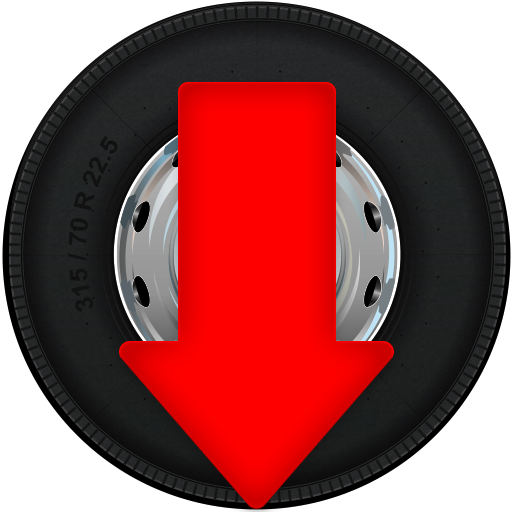Тахограф - помощник дальнобойщика
商务办公 | Sten Apps
在電腦上使用BlueStacks –受到5億以上的遊戲玩家所信任的Android遊戲平台。
Play Tachograph - assistant trucker on PC
The app Tachograph will help you very easily monitor the mode of work and rest of the international driver.
The Tachograph app has detailed tips on all modes of operation and timers.
When following instructions and prompts, the Tachograph app will not allow violation of work and rest schedules.
The app has a convenient journal where all your shifts are automatically recorded, so you no longer need a notebook for shift records.
Just switch the modes of the app in accordance with what you are doing (Driving/Rest/Work/POA), and the app itself will start the necessary timers and show you all the necessary information.
To switch between work and rest modes, the app has buttons with corresponding names:
- Driving
- Rest
- Work
- POA
Hints on modes of operation can be called by pressing the symbol (?) when selecting any of the modes of operation.
There are 9 timers in the main window of the program:
- Total time 13/15
- Continuous driving 4:30
- Break 0:15/0:45
- daily driving 9/10
- Daily rest period 9/11
- Weekly driving 56
- Weekly rest period 24/45
- Two-week driving 90
- Weekly time 144
All timers start automatically, depending on the selected mode of operation.
By clicking on the name of the timer and the symbol (?) you can call a hint for any of the timers.
By going to Menu - Journal you can view and edit the records of all your saved shifts.
Description of the journal is: Menu - Journal - Journal menu.
A hint for the shift editor is: Menu - Journal - Shift - Shift Menu.
The app is designed taking into account:
- Regulation of the European Parliament and Council (EU) No. 561/2006;
- European Agreement Concerning the Work of Crews of Vehicles engaged in International Road Transport (AETR);
- Directives of the European Parliament and Council 2002/15/EC.
To work with the app, you must have a general knowledge of these laws.
The app is translated into the following languages:
- Russian
- Ukrainian
- English.
The Tachograph app has detailed tips on all modes of operation and timers.
When following instructions and prompts, the Tachograph app will not allow violation of work and rest schedules.
The app has a convenient journal where all your shifts are automatically recorded, so you no longer need a notebook for shift records.
Just switch the modes of the app in accordance with what you are doing (Driving/Rest/Work/POA), and the app itself will start the necessary timers and show you all the necessary information.
To switch between work and rest modes, the app has buttons with corresponding names:
- Driving
- Rest
- Work
- POA
Hints on modes of operation can be called by pressing the symbol (?) when selecting any of the modes of operation.
There are 9 timers in the main window of the program:
- Total time 13/15
- Continuous driving 4:30
- Break 0:15/0:45
- daily driving 9/10
- Daily rest period 9/11
- Weekly driving 56
- Weekly rest period 24/45
- Two-week driving 90
- Weekly time 144
All timers start automatically, depending on the selected mode of operation.
By clicking on the name of the timer and the symbol (?) you can call a hint for any of the timers.
By going to Menu - Journal you can view and edit the records of all your saved shifts.
Description of the journal is: Menu - Journal - Journal menu.
A hint for the shift editor is: Menu - Journal - Shift - Shift Menu.
The app is designed taking into account:
- Regulation of the European Parliament and Council (EU) No. 561/2006;
- European Agreement Concerning the Work of Crews of Vehicles engaged in International Road Transport (AETR);
- Directives of the European Parliament and Council 2002/15/EC.
To work with the app, you must have a general knowledge of these laws.
The app is translated into the following languages:
- Russian
- Ukrainian
- English.
在電腦上遊玩Тахограф - помощник дальнобойщика . 輕易上手.
-
在您的電腦上下載並安裝BlueStacks
-
完成Google登入後即可訪問Play商店,或等你需要訪問Play商店十再登入
-
在右上角的搜索欄中尋找 Тахограф - помощник дальнобойщика
-
點擊以從搜索結果中安裝 Тахограф - помощник дальнобойщика
-
完成Google登入(如果您跳過了步驟2),以安裝 Тахограф - помощник дальнобойщика
-
在首頁畫面中點擊 Тахограф - помощник дальнобойщика 圖標來啟動遊戲