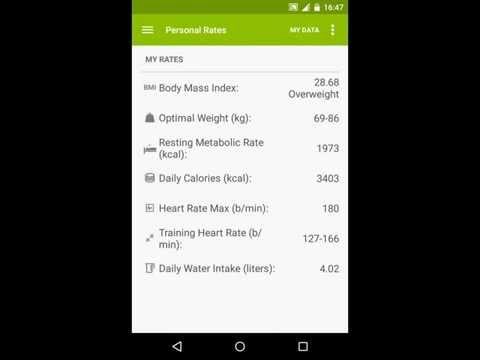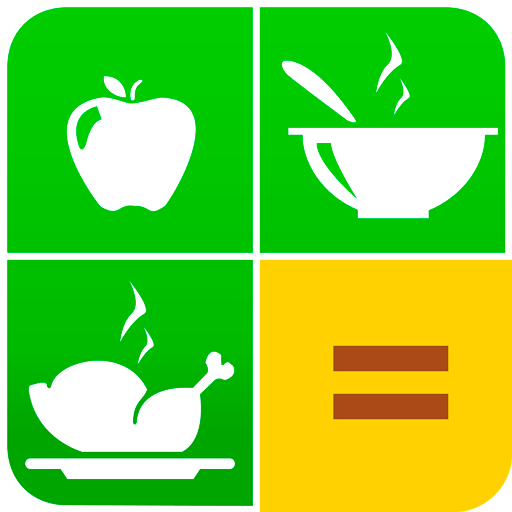このページには広告が含まれます
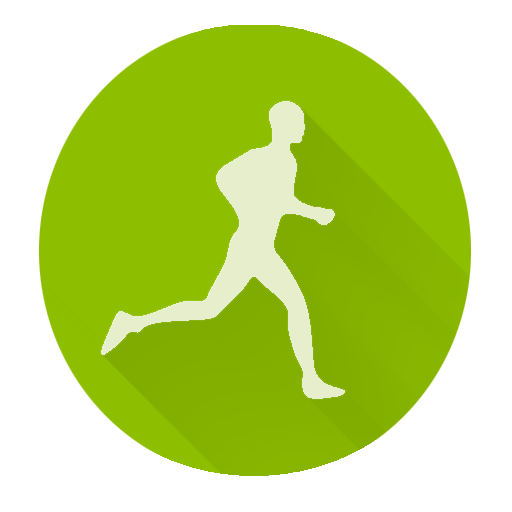
FitCalc Fitness Calculator
健康&フィットネス | Yuriy Yunikov
BlueStacksを使ってPCでプレイ - 5憶以上のユーザーが愛用している高機能Androidゲーミングプラットフォーム
Play FitCalc Fitness Calculator on PC
Living a healthy way of life, prefer sport & fitness or just would like to know more about your health and body? In this case, this app is for you!
FitCalc is a second version of popular app - Fitness Calculator 1.0 (http://goo.gl/rVXWF0). It is a FREE offline fitness app that helps to optimize your body, health and nutrition.
Pro version is available here:
https://goo.gl/Qg2zn8
Key features of FitCalc:
✓ Easy calculations of the following parameters:
• BMI (body mass index)
• optimal weight
• daily calories
• training heart rate
• maximum heart rate
• daily water intake
• one repetition maximum
• body fat
• and even more!
✓ View of your nutrition status with recommendations and weight forecasts;
✓ Calorie counter for daily tracking of your meals;
✓ Possibility to add your own foods & dishes, categories and subcategories of foods;
✓ Support of metric and imperial measurement systems;
✓ Dashboard with daily statistic about your health;
FitCalc is a second version of popular app - Fitness Calculator 1.0 (http://goo.gl/rVXWF0). It is a FREE offline fitness app that helps to optimize your body, health and nutrition.
Pro version is available here:
https://goo.gl/Qg2zn8
Key features of FitCalc:
✓ Easy calculations of the following parameters:
• BMI (body mass index)
• optimal weight
• daily calories
• training heart rate
• maximum heart rate
• daily water intake
• one repetition maximum
• body fat
• and even more!
✓ View of your nutrition status with recommendations and weight forecasts;
✓ Calorie counter for daily tracking of your meals;
✓ Possibility to add your own foods & dishes, categories and subcategories of foods;
✓ Support of metric and imperial measurement systems;
✓ Dashboard with daily statistic about your health;
FitCalc Fitness CalculatorをPCでプレイ
-
BlueStacksをダウンロードしてPCにインストールします。
-
GoogleにサインインしてGoogle Play ストアにアクセスします。(こちらの操作は後で行っても問題ありません)
-
右上の検索バーにFitCalc Fitness Calculatorを入力して検索します。
-
クリックして検索結果からFitCalc Fitness Calculatorをインストールします。
-
Googleサインインを完了してFitCalc Fitness Calculatorをインストールします。※手順2を飛ばしていた場合
-
ホーム画面にてFitCalc Fitness Calculatorのアイコンをクリックしてアプリを起動します。