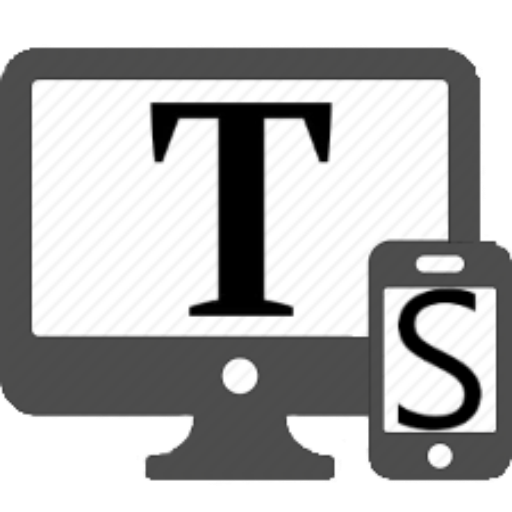UAS107™ (Part 107 Prep Exam)
Jogue no PC com BlueStacks - A Plataforma de Jogos Android, confiada por mais de 500 milhões de jogadores.
Página modificada em: 18 de dezembro de 2021
Play UAS107™ (Part 107 Prep Exam) on PC
Minimum Requirements:
UAS107 is designed to work on most Android devices. To ensure the app works properly on your device please make sure your device meets the following minimum requirements:
- 320x560 CSS display (go to http://mydevice.io/ to view CSS info for your device)
Note: If your display meets the above requirements and the interface seems to run off the screen, please check your font or magnification settings. You may have them set to large.
- Quad-core processor
- Android 7.0 OS
- 3G network service
Jogue UAS107™ (Part 107 Prep Exam) no PC. É fácil começar.
-
Baixe e instale o BlueStacks no seu PC
-
Conclua o login do Google para acessar a Play Store ou faça isso mais tarde
-
Procure por UAS107™ (Part 107 Prep Exam) na barra de pesquisa no canto superior direito
-
Clique para instalar UAS107™ (Part 107 Prep Exam) a partir dos resultados da pesquisa
-
Conclua o login do Google (caso você pulou a etapa 2) para instalar o UAS107™ (Part 107 Prep Exam)
-
Clique no ícone do UAS107™ (Part 107 Prep Exam) na tela inicial para começar a jogar