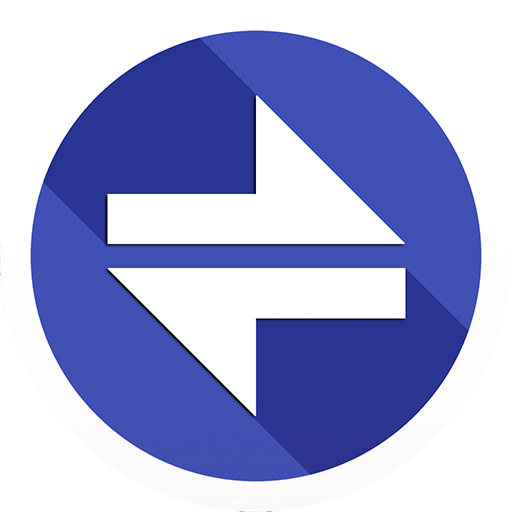Unit Converter
Mainkan di PC dengan BlueStacks – platform Game-Game Android, dipercaya oleh lebih dari 500 juta gamer.
Halaman Dimodifikasi Aktif: 6 Oktober 2019
Play Unit Converter on PC
FREE EDITION:
This version of the application is free and does not offer all features as it's paid counterpart which you can find in the store with a name "Unit Converter CE". With buying the application you support next developement of it or alternatively other projects.
CATEGORIES:
length, weight, volume, temperature, area, time, information, speed, energy, angle, pressure, luminous intensity, force, power, torque, prefixes
LANGUAGES:
English, Czech, Slovak
MAIN FUNCTIONS:
- unit conversion :)
- own keyboard
- manual / automatic sorting of all categories and units
- more styles of main menu
- setting of precision of rounding results
NEXT FEATURES IN CE VERSION:
- view of conversional equations
TEMPORAL NEGATIVES:
- the application is not optimalized for tablets
- missing search of units
- some important categories, i.e. conversion of currencies
Mainkan Unit Converter di PC Mudah saja memulainya.
-
Unduh dan pasang BlueStacks di PC kamu
-
Selesaikan proses masuk Google untuk mengakses Playstore atau lakukan nanti
-
Cari Unit Converter di bilah pencarian di pojok kanan atas
-
Klik untuk menginstal Unit Converter dari hasil pencarian
-
Selesaikan proses masuk Google (jika kamu melewati langkah 2) untuk menginstal Unit Converter
-
Klik ikon Unit Converter di layar home untuk membuka gamenya