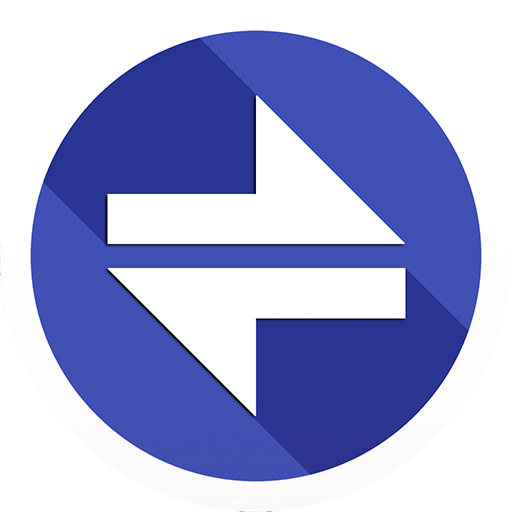このページには広告が含まれます

Unit Converter
ツール | Dominik Roček
BlueStacksを使ってPCでプレイ - 5憶以上のユーザーが愛用している高機能Androidゲーミングプラットフォーム
Play Unit Converter on PC
Easy application for conversion of well known and even less known units that is recommended for use for students of primary and secondary schools.
FREE EDITION:
This version of the application is free and does not offer all features as it's paid counterpart which you can find in the store with a name "Unit Converter CE". With buying the application you support next developement of it or alternatively other projects.
CATEGORIES:
length, weight, volume, temperature, area, time, information, speed, energy, angle, pressure, luminous intensity, force, power, torque, prefixes
LANGUAGES:
English, Czech, Slovak
MAIN FUNCTIONS:
- unit conversion :)
- own keyboard
- manual / automatic sorting of all categories and units
- more styles of main menu
- setting of precision of rounding results
NEXT FEATURES IN CE VERSION:
- view of conversional equations
TEMPORAL NEGATIVES:
- the application is not optimalized for tablets
- missing search of units
- some important categories, i.e. conversion of currencies
FREE EDITION:
This version of the application is free and does not offer all features as it's paid counterpart which you can find in the store with a name "Unit Converter CE". With buying the application you support next developement of it or alternatively other projects.
CATEGORIES:
length, weight, volume, temperature, area, time, information, speed, energy, angle, pressure, luminous intensity, force, power, torque, prefixes
LANGUAGES:
English, Czech, Slovak
MAIN FUNCTIONS:
- unit conversion :)
- own keyboard
- manual / automatic sorting of all categories and units
- more styles of main menu
- setting of precision of rounding results
NEXT FEATURES IN CE VERSION:
- view of conversional equations
TEMPORAL NEGATIVES:
- the application is not optimalized for tablets
- missing search of units
- some important categories, i.e. conversion of currencies
Unit ConverterをPCでプレイ
-
BlueStacksをダウンロードしてPCにインストールします。
-
GoogleにサインインしてGoogle Play ストアにアクセスします。(こちらの操作は後で行っても問題ありません)
-
右上の検索バーにUnit Converterを入力して検索します。
-
クリックして検索結果からUnit Converterをインストールします。
-
Googleサインインを完了してUnit Converterをインストールします。※手順2を飛ばしていた場合
-
ホーム画面にてUnit Converterのアイコンをクリックしてアプリを起動します。