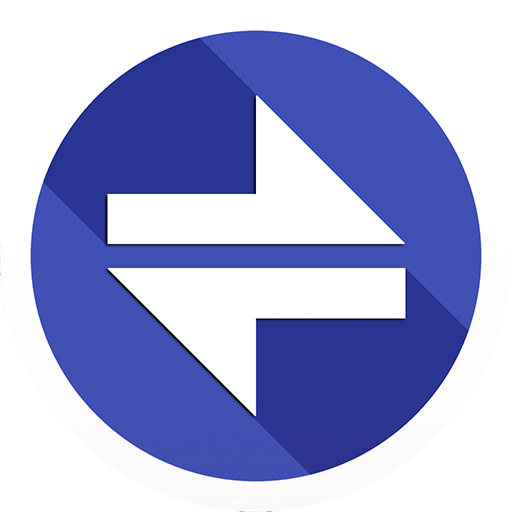Unit Converter
도구 | Dominik Roček
5억명 이상의 게이머가 신뢰하는 안드로이드 게임 플랫폼 BlueStacks으로 PC에서 플레이하세요.
Play Unit Converter on PC
Easy application for conversion of well known and even less known units that is recommended for use for students of primary and secondary schools.
FREE EDITION:
This version of the application is free and does not offer all features as it's paid counterpart which you can find in the store with a name "Unit Converter CE". With buying the application you support next developement of it or alternatively other projects.
CATEGORIES:
length, weight, volume, temperature, area, time, information, speed, energy, angle, pressure, luminous intensity, force, power, torque, prefixes
LANGUAGES:
English, Czech, Slovak
MAIN FUNCTIONS:
- unit conversion :)
- own keyboard
- manual / automatic sorting of all categories and units
- more styles of main menu
- setting of precision of rounding results
NEXT FEATURES IN CE VERSION:
- view of conversional equations
TEMPORAL NEGATIVES:
- the application is not optimalized for tablets
- missing search of units
- some important categories, i.e. conversion of currencies
FREE EDITION:
This version of the application is free and does not offer all features as it's paid counterpart which you can find in the store with a name "Unit Converter CE". With buying the application you support next developement of it or alternatively other projects.
CATEGORIES:
length, weight, volume, temperature, area, time, information, speed, energy, angle, pressure, luminous intensity, force, power, torque, prefixes
LANGUAGES:
English, Czech, Slovak
MAIN FUNCTIONS:
- unit conversion :)
- own keyboard
- manual / automatic sorting of all categories and units
- more styles of main menu
- setting of precision of rounding results
NEXT FEATURES IN CE VERSION:
- view of conversional equations
TEMPORAL NEGATIVES:
- the application is not optimalized for tablets
- missing search of units
- some important categories, i.e. conversion of currencies
PC에서 Unit Converter 플레이해보세요.
-
BlueStacks 다운로드하고 설치
-
Google Play 스토어에 로그인 하기(나중에 진행가능)
-
오른쪽 상단 코너에 Unit Converter 검색
-
검색 결과 중 Unit Converter 선택하여 설치
-
구글 로그인 진행(만약 2단계를 지나갔을 경우) 후 Unit Converter 설치
-
메인 홈화면에서 Unit Converter 선택하여 실행