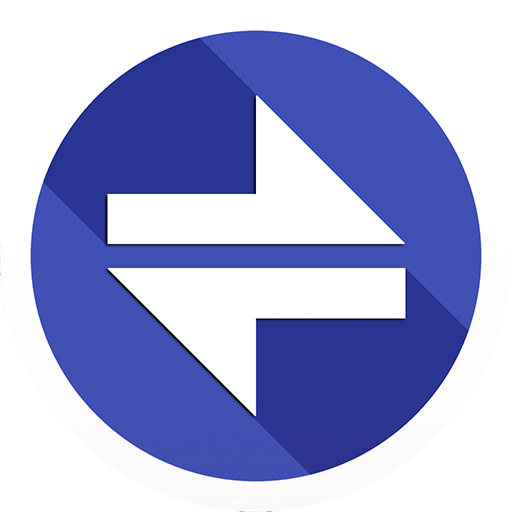Unit Converter
工具 | Dominik Roček
在電腦上使用BlueStacks –受到5億以上的遊戲玩家所信任的Android遊戲平台。
Play Unit Converter on PC
Easy application for conversion of well known and even less known units that is recommended for use for students of primary and secondary schools.
FREE EDITION:
This version of the application is free and does not offer all features as it's paid counterpart which you can find in the store with a name "Unit Converter CE". With buying the application you support next developement of it or alternatively other projects.
CATEGORIES:
length, weight, volume, temperature, area, time, information, speed, energy, angle, pressure, luminous intensity, force, power, torque, prefixes
LANGUAGES:
English, Czech, Slovak
MAIN FUNCTIONS:
- unit conversion :)
- own keyboard
- manual / automatic sorting of all categories and units
- more styles of main menu
- setting of precision of rounding results
NEXT FEATURES IN CE VERSION:
- view of conversional equations
TEMPORAL NEGATIVES:
- the application is not optimalized for tablets
- missing search of units
- some important categories, i.e. conversion of currencies
FREE EDITION:
This version of the application is free and does not offer all features as it's paid counterpart which you can find in the store with a name "Unit Converter CE". With buying the application you support next developement of it or alternatively other projects.
CATEGORIES:
length, weight, volume, temperature, area, time, information, speed, energy, angle, pressure, luminous intensity, force, power, torque, prefixes
LANGUAGES:
English, Czech, Slovak
MAIN FUNCTIONS:
- unit conversion :)
- own keyboard
- manual / automatic sorting of all categories and units
- more styles of main menu
- setting of precision of rounding results
NEXT FEATURES IN CE VERSION:
- view of conversional equations
TEMPORAL NEGATIVES:
- the application is not optimalized for tablets
- missing search of units
- some important categories, i.e. conversion of currencies
在電腦上遊玩Unit Converter . 輕易上手.
-
在您的電腦上下載並安裝BlueStacks
-
完成Google登入後即可訪問Play商店,或等你需要訪問Play商店十再登入
-
在右上角的搜索欄中尋找 Unit Converter
-
點擊以從搜索結果中安裝 Unit Converter
-
完成Google登入(如果您跳過了步驟2),以安裝 Unit Converter
-
在首頁畫面中點擊 Unit Converter 圖標來啟動遊戲