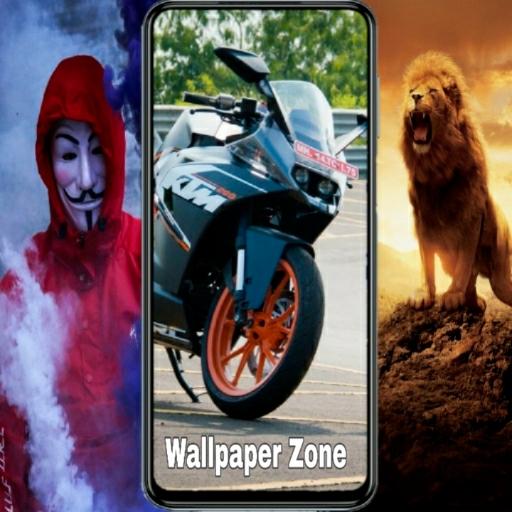Fonds d'écran HD (Arrière-plans)
Jouez sur PC avec BlueStacks - la plate-forme de jeu Android, approuvée par + 500M de joueurs.
Page Modifiée le: 10 novembre 2020
Play HD Wallpapers (Backgrounds) on PC
All wallpapers are handpicked by professional designers, to make each and every background looks exciting and stunning.
Hd wallpapers app comes with a awesome and unique collection of HD WALLPAPERS and Backgrounds. Make your mobile stand out with excellent HD Quality wallpapers and Background. Each and every wallpaper is unique in its own way. Give a special look to your device using this HD wallpapers app now.
Complement your screen with exclusive backgrounds and awesome HD and live wallpapers for your Android device. Each picture is a real masterpiece.
You can find inspiring and beautiful wallpapers that will make you happy and feel great when you pick up your phone.
Daily updates of free and awesome Wallpapers
Features of hd wallpapers
Auto wallpaper changer :-
You can change downloaded wallpapers automatically with variation of time slab.
Live wallpaper :-
Thousand of pretty and attractive live wallpaper make your phone delightful.
Share & download :-
Easily share and download wallpaper without any interruption.
Trending :-
Trending features may help you to find most downloaded wallpapers in our community.
Favourite :-
You can save your favourite and lovable wallpaper without download.
Category :-
We have so many variety of category and continuously updating category.
Search :-
Using our search feature you can find wallpaper that you want very easily.
Jouez à Fonds d'écran HD (Arrière-plans) sur PC. C'est facile de commencer.
-
Téléchargez et installez BlueStacks sur votre PC
-
Connectez-vous à Google pour accéder au Play Store ou faites-le plus tard
-
Recherchez Fonds d'écran HD (Arrière-plans) dans la barre de recherche dans le coin supérieur droit
-
Cliquez pour installer Fonds d'écran HD (Arrière-plans) à partir des résultats de la recherche
-
Connectez-vous à Google (si vous avez ignoré l'étape 2) pour installer Fonds d'écran HD (Arrière-plans)
-
Cliquez sur l'icône Fonds d'écran HD (Arrière-plans) sur l'écran d'accueil pour commencer à jouer