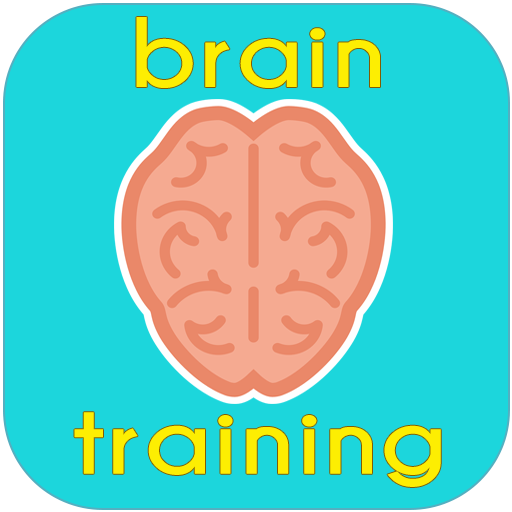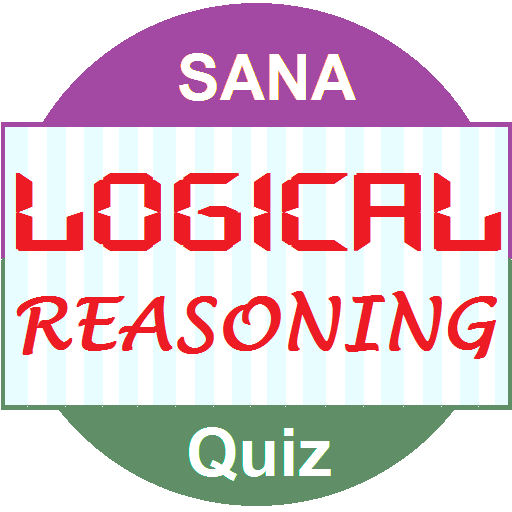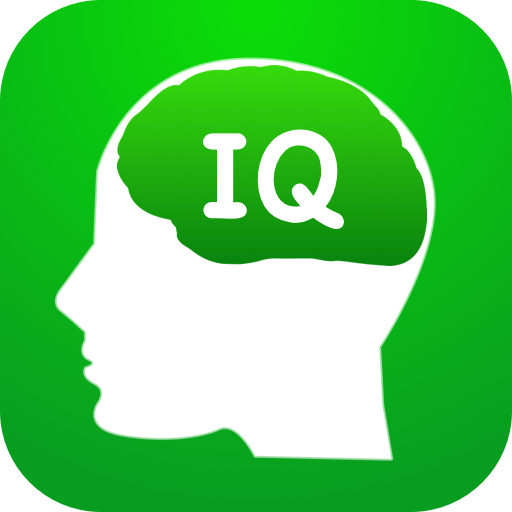
Tes kecerdasan cerdas paling sulit
Mainkan di PC dengan BlueStacks – platform Game-Game Android, dipercaya oleh lebih dari 500 juta gamer.
Halaman Dimodifikasi Aktif: 3 Maret 2020
Play IQ Test on PC
IQ scores are used for educational placement, assessment of intellectual ability, and evaluating job applicants.
This test like Raven's standard progressive matrices. The tests were originally developed by John C. Raven in 1936. It is made of multiple-choice questions, listed in order of difficulty. This format is designed to measure the test taker's reasoning ability. All of the questions on Raven's progressives consist of visual geometric design with a missing piece. The test taker is given four to six choices to pick from and fill in the missing piece.
Take a quick IQ test to find out your IQ, just 36 minutes for 25 questions. IQ of famous people:
- Stephen Hawking IQ 160
- Albert Einstein IQ 160 - 190
- Leonardo da Vinci IQ 180-190
- Wolfgang Mozart IQ 165
- Bill Gates IQ 160
Share your best score with your friends and challenge them and practice together.
Enjoy the IQ test, it's free for you.
Graphics
free vectors from pngtree.com
Mainkan Tes kecerdasan cerdas paling sulit di PC Mudah saja memulainya.
-
Unduh dan pasang BlueStacks di PC kamu
-
Selesaikan proses masuk Google untuk mengakses Playstore atau lakukan nanti
-
Cari Tes kecerdasan cerdas paling sulit di bilah pencarian di pojok kanan atas
-
Klik untuk menginstal Tes kecerdasan cerdas paling sulit dari hasil pencarian
-
Selesaikan proses masuk Google (jika kamu melewati langkah 2) untuk menginstal Tes kecerdasan cerdas paling sulit
-
Klik ikon Tes kecerdasan cerdas paling sulit di layar home untuk membuka gamenya