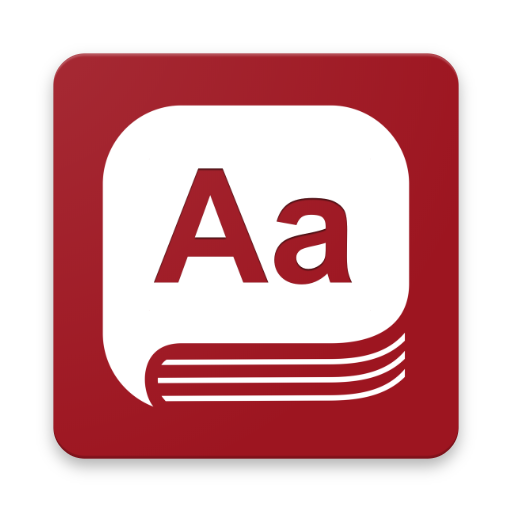このページには広告が含まれます

English Pronunciation PRO
Educational | NVQ Std
BlueStacksを使ってPCでプレイ - 5憶以上のユーザーが愛用している高機能Androidゲーミングプラットフォーム
Play English Pronunciation PRO on PC
If you are looking for an English pronunciation app which helps you learn how to pronounce English correctly.
Well, you've come to the right place. The 44 sounds(Phonetic) of English Pronunciation will improve your pronunciation with the IPA chart.
* The 44 Sounds (Phonemes) in English
* Practice with Recognize Speech
* Practice English pronunciation with more examples for each sound
* Learn pronunciation with more free videos
* Over 3000 popular English words
* Support offline
- If you like English Pronunciation, please kindly rate 5 stars and give us a nice review
Thanks for your support!
Well, you've come to the right place. The 44 sounds(Phonetic) of English Pronunciation will improve your pronunciation with the IPA chart.
* The 44 Sounds (Phonemes) in English
* Practice with Recognize Speech
* Practice English pronunciation with more examples for each sound
* Learn pronunciation with more free videos
* Over 3000 popular English words
* Support offline
- If you like English Pronunciation, please kindly rate 5 stars and give us a nice review
Thanks for your support!
English Pronunciation PROをPCでプレイ
-
BlueStacksをダウンロードしてPCにインストールします。
-
GoogleにサインインしてGoogle Play ストアにアクセスします。(こちらの操作は後で行っても問題ありません)
-
右上の検索バーにEnglish Pronunciation PROを入力して検索します。
-
クリックして検索結果からEnglish Pronunciation PROをインストールします。
-
Googleサインインを完了してEnglish Pronunciation PROをインストールします。※手順2を飛ばしていた場合
-
ホーム画面にてEnglish Pronunciation PROのアイコンをクリックしてアプリを起動します。