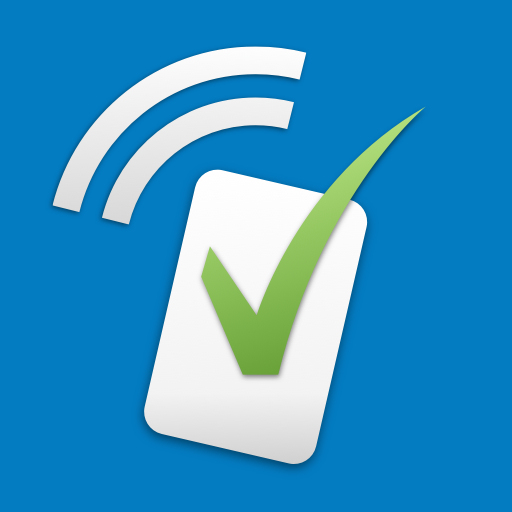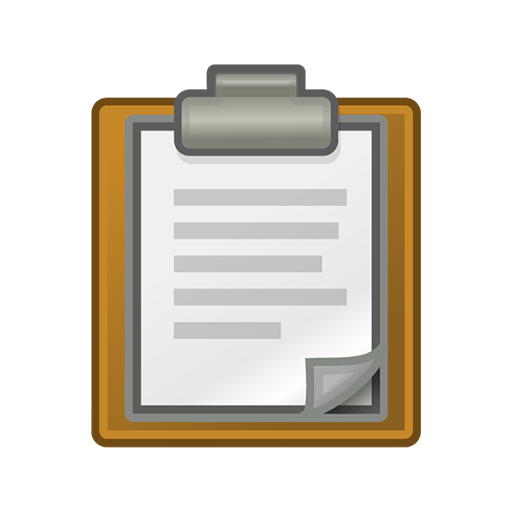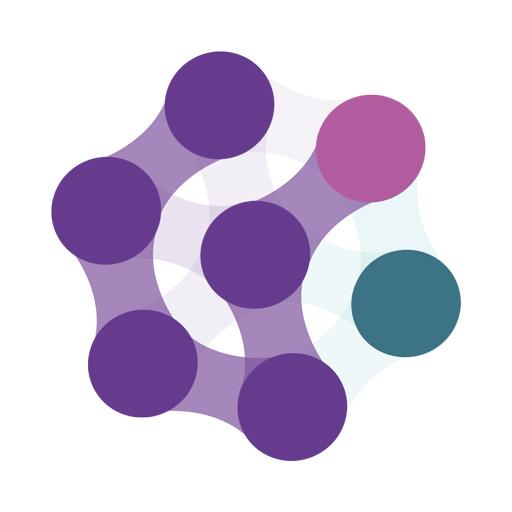
Epicollect5 Data Collection
Spiele auf dem PC mit BlueStacks - der Android-Gaming-Plattform, der über 500 Millionen Spieler vertrauen.
Seite geändert am: 6. Januar 2020
Play Epicollect5 Data Collection on PC
It provides both the web and mobile application for the generation of forms (questionnaires) and freely hosted project websites for data collection.
Data are collected (including GPS and media) using multiple devices and all data can be viewed on a central server (via map, tables, charts).
Data can be exported in CSV and JSON format
Full User Guide can be found at https://epicollect5.gitbooks.io/epicollect5-user-guide/content/
To report issues and bugs or just for more info, go to our community
https://spectrum.chat/epicollect5
Spiele Epicollect5 Data Collection auf dem PC. Der Einstieg ist einfach.
-
Lade BlueStacks herunter und installiere es auf deinem PC
-
Schließe die Google-Anmeldung ab, um auf den Play Store zuzugreifen, oder mache es später
-
Suche in der Suchleiste oben rechts nach Epicollect5 Data Collection
-
Klicke hier, um Epicollect5 Data Collection aus den Suchergebnissen zu installieren
-
Schließe die Google-Anmeldung ab (wenn du Schritt 2 übersprungen hast), um Epicollect5 Data Collection zu installieren.
-
Klicke auf dem Startbildschirm auf das Epicollect5 Data Collection Symbol, um mit dem Spielen zu beginnen