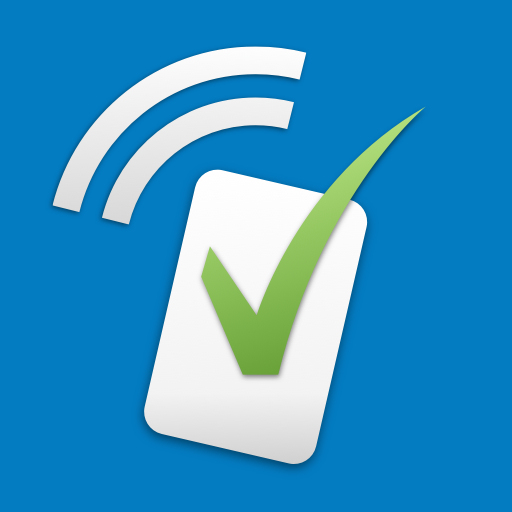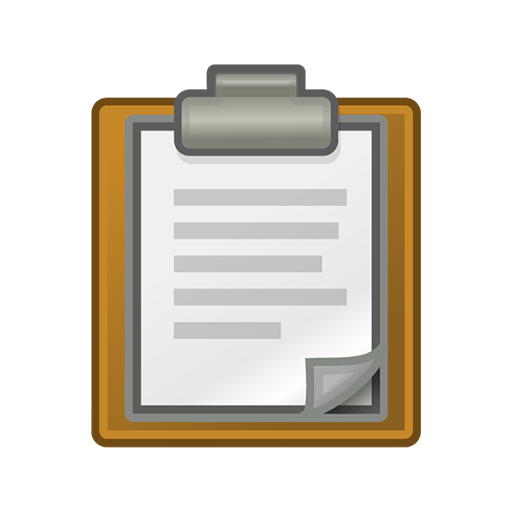このページには広告が含まれます
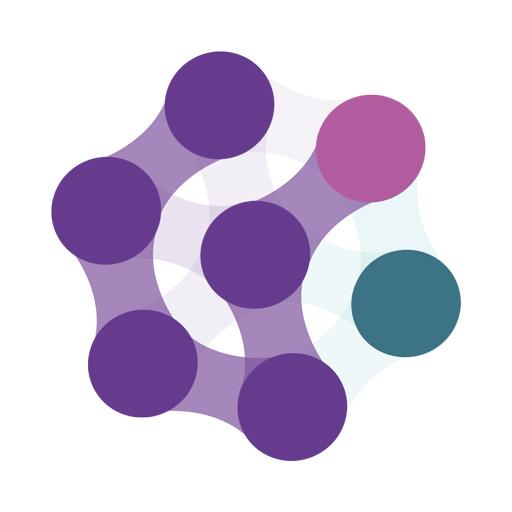
Epicollect5 Data Collection
仕事効率化 | Imperial College, London
BlueStacksを使ってPCでプレイ - 5憶以上のユーザーが愛用している高機能Androidゲーミングプラットフォーム
Play Epicollect5 Data Collection on PC
Epicollect5 is a mobile & web application for free and easy data collection hosted by Imperial College London at https://five.epicollect.net
It provides both the web and mobile application for the generation of forms (questionnaires) and freely hosted project websites for data collection.
Data are collected (including GPS and media) using multiple devices and all data can be viewed on a central server (via map, tables, charts).
Data can be exported in CSV and JSON format
Full User Guide can be found at https://epicollect5.gitbooks.io/epicollect5-user-guide/content/
To report issues and bugs or just for more info, go to our community
https://spectrum.chat/epicollect5
It provides both the web and mobile application for the generation of forms (questionnaires) and freely hosted project websites for data collection.
Data are collected (including GPS and media) using multiple devices and all data can be viewed on a central server (via map, tables, charts).
Data can be exported in CSV and JSON format
Full User Guide can be found at https://epicollect5.gitbooks.io/epicollect5-user-guide/content/
To report issues and bugs or just for more info, go to our community
https://spectrum.chat/epicollect5
Epicollect5 Data CollectionをPCでプレイ
-
BlueStacksをダウンロードしてPCにインストールします。
-
GoogleにサインインしてGoogle Play ストアにアクセスします。(こちらの操作は後で行っても問題ありません)
-
右上の検索バーにEpicollect5 Data Collectionを入力して検索します。
-
クリックして検索結果からEpicollect5 Data Collectionをインストールします。
-
Googleサインインを完了してEpicollect5 Data Collectionをインストールします。※手順2を飛ばしていた場合
-
ホーム画面にてEpicollect5 Data Collectionのアイコンをクリックしてアプリを起動します。