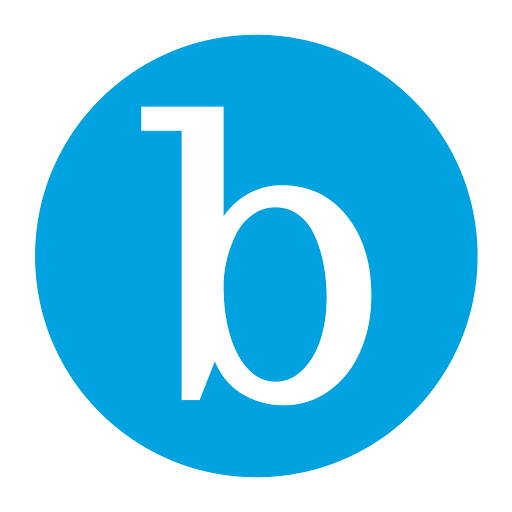このページには広告が含まれます

myWLV
Educational | University of Wolverhampton
BlueStacksを使ってPCでプレイ - 5憶以上のユーザーが愛用している高機能Androidゲーミングプラットフォーム
Play myWLV on PC
myWLV is currently available to all University of Wolverhampton students who are fully enrolled on an undergraduate or postgraduate course that is primarily delivered on a University campus, and research students.
If you are not part of this group, you will see only a help tile when you log in.
The myWLV mobile app provides an easy-to-use, personalised and effective system. The app provides you with everything you need in one place and with notifications to keep you updated, myWLV will be your go-to app for your learning and education experience.
There is also a desktop version available via any web browser which provides access to the same apps and data, for a seamless experience - any changes you make to the mobile dashboard on your desktop will be synced to the mobile app to make personalisation super-easy.
If you are not part of this group, you will see only a help tile when you log in.
The myWLV mobile app provides an easy-to-use, personalised and effective system. The app provides you with everything you need in one place and with notifications to keep you updated, myWLV will be your go-to app for your learning and education experience.
There is also a desktop version available via any web browser which provides access to the same apps and data, for a seamless experience - any changes you make to the mobile dashboard on your desktop will be synced to the mobile app to make personalisation super-easy.
myWLVをPCでプレイ
-
BlueStacksをダウンロードしてPCにインストールします。
-
GoogleにサインインしてGoogle Play ストアにアクセスします。(こちらの操作は後で行っても問題ありません)
-
右上の検索バーにmyWLVを入力して検索します。
-
クリックして検索結果からmyWLVをインストールします。
-
Googleサインインを完了してmyWLVをインストールします。※手順2を飛ばしていた場合
-
ホーム画面にてmyWLVのアイコンをクリックしてアプリを起動します。