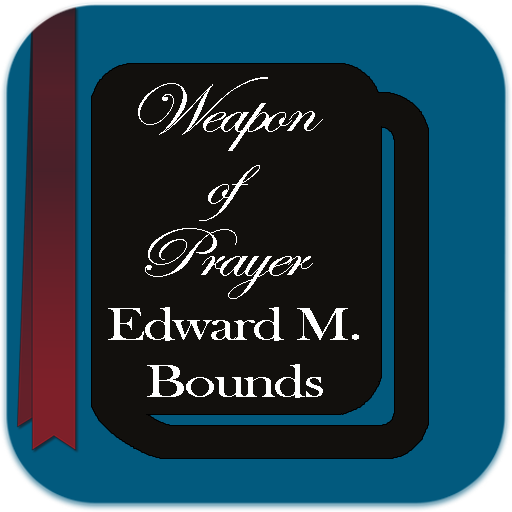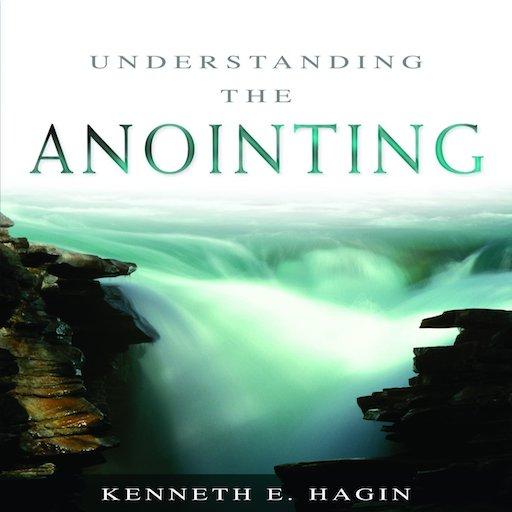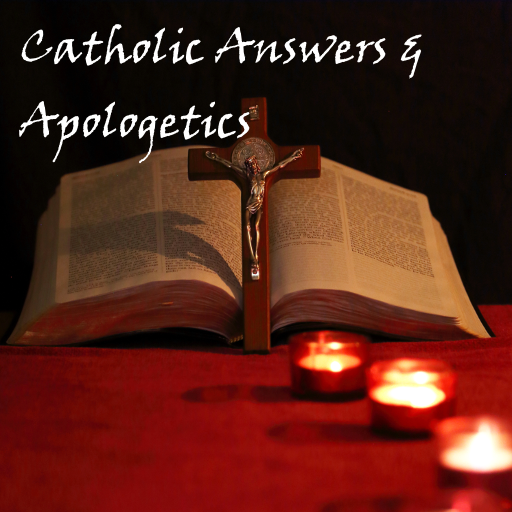Bishop David Oyedepo's Sermons & E-Books
Spiele auf dem PC mit BlueStacks - der Android-Gaming-Plattform, der über 500 Millionen Spieler vertrauen.
Seite geändert am: 7. November 2019
Play Bishop David Oyedepo's Sermons & E-Books on PC
The app features an E-book reader which tracks your reading progress and automatically stores the page where you stopped. The page will be presented to you whenever you return, so you can continue reading from where you stopped.
The media player comes with Speed Control settings which you can use to slow down or increase the speed of audio playback.
The app also features sermons by other anointed ministers of Living Faith Church Worldwide, a.k.a Winners Chapel International, DOMI Radio station, and other gospel materials that will help users engage with the word of God on daily basis.
The quotes have been grouped into 5 chapters, and each chapter contains 50 quotes; making a total of 250 quotes. The groupings and numbering makes it easy to reference any particular quote. You can also share your favourite quotes on the twitter and whatsapp.
NOTE: Internet or WiFi connection is required to stream audio messages (sermons), videos, radio stations and access other online contents.
Spiele Bishop David Oyedepo's Sermons & E-Books auf dem PC. Der Einstieg ist einfach.
-
Lade BlueStacks herunter und installiere es auf deinem PC
-
Schließe die Google-Anmeldung ab, um auf den Play Store zuzugreifen, oder mache es später
-
Suche in der Suchleiste oben rechts nach Bishop David Oyedepo's Sermons & E-Books
-
Klicke hier, um Bishop David Oyedepo's Sermons & E-Books aus den Suchergebnissen zu installieren
-
Schließe die Google-Anmeldung ab (wenn du Schritt 2 übersprungen hast), um Bishop David Oyedepo's Sermons & E-Books zu installieren.
-
Klicke auf dem Startbildschirm auf das Bishop David Oyedepo's Sermons & E-Books Symbol, um mit dem Spielen zu beginnen