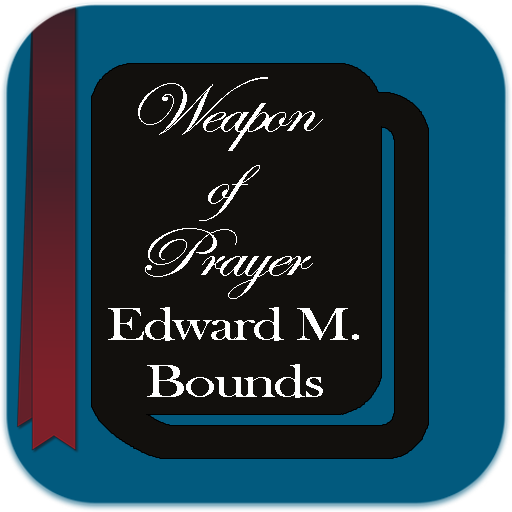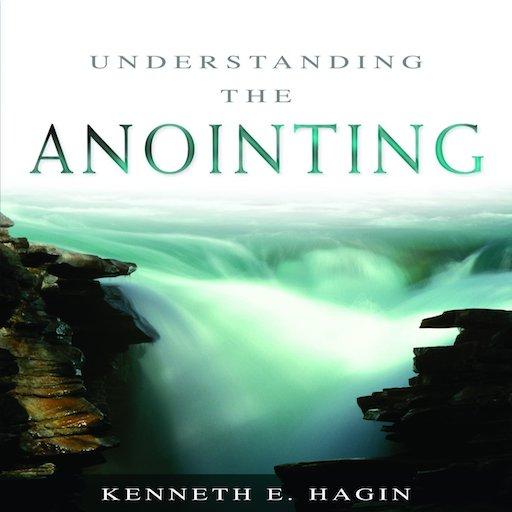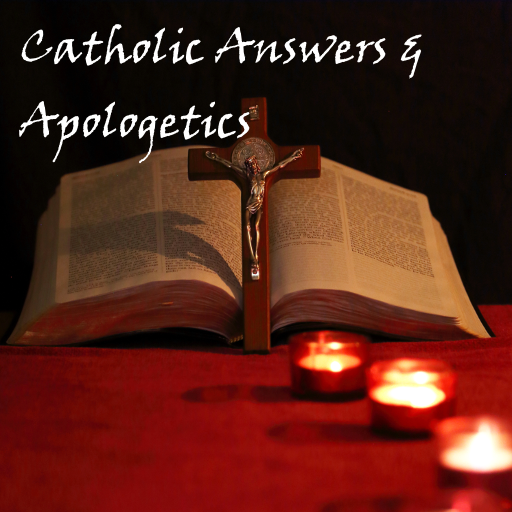Bishop David Oyedepo's Sermons & E-Books
Play on PC with BlueStacks – the Android Gaming Platform, trusted by 500M+ gamers.
Page Modified on: November 7, 2019
Play Bishop David Oyedepo's Sermons & E-Books on PC
The app features an E-book reader which tracks your reading progress and automatically stores the page where you stopped. The page will be presented to you whenever you return, so you can continue reading from where you stopped.
The media player comes with Speed Control settings which you can use to slow down or increase the speed of audio playback.
The app also features sermons by other anointed ministers of Living Faith Church Worldwide, a.k.a Winners Chapel International, DOMI Radio station, and other gospel materials that will help users engage with the word of God on daily basis.
The quotes have been grouped into 5 chapters, and each chapter contains 50 quotes; making a total of 250 quotes. The groupings and numbering makes it easy to reference any particular quote. You can also share your favourite quotes on the twitter and whatsapp.
NOTE: Internet or WiFi connection is required to stream audio messages (sermons), videos, radio stations and access other online contents.
Play Bishop David Oyedepo's Sermons & E-Books on PC. It’s easy to get started.
-
Download and install BlueStacks on your PC
-
Complete Google sign-in to access the Play Store, or do it later
-
Look for Bishop David Oyedepo's Sermons & E-Books in the search bar at the top right corner
-
Click to install Bishop David Oyedepo's Sermons & E-Books from the search results
-
Complete Google sign-in (if you skipped step 2) to install Bishop David Oyedepo's Sermons & E-Books
-
Click the Bishop David Oyedepo's Sermons & E-Books icon on the home screen to start playing