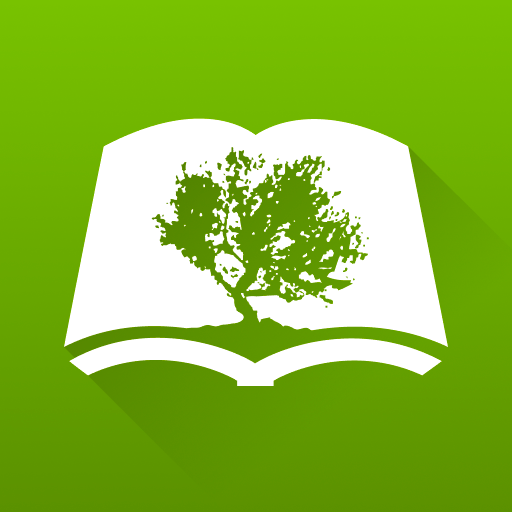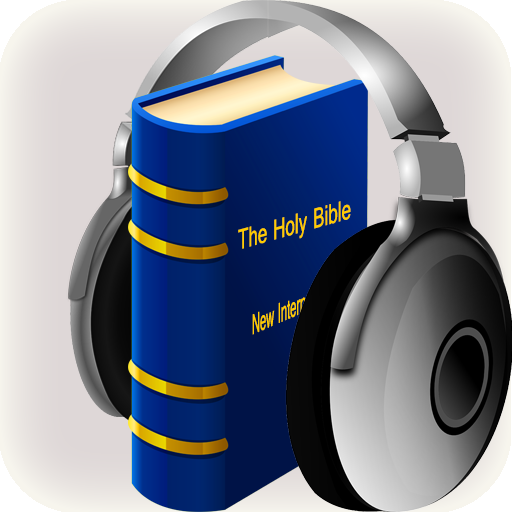English Audio Bible - ESV
Spiele auf dem PC mit BlueStacks - der Android-Gaming-Plattform, der über 500 Millionen Spieler vertrauen.
Seite geändert am: 7. November 2019
Play English Audio Bible - ESV on PC
The Voice Only - has no background sound effects. While the Audio Drama - has background sound effects and it is dramatized.
The app features several ESV Bible reading plans (with audio) that will help you read through the Bible in one year. The plans include:
- The Chronological Reading plan
- Everyday In The Word
- Through The Bible In One Year
- M'Cheynes Reading Plan
- Digging Deep Into The Word
- Daily Wisdom From Proverbs
- Daily Office Lectionary
Also featured in the app are two Bible Listening Plans:
- Old and New Testament (in One year)
- New Testament (in 90 Days)
The media player comes with Speed Control settings which you can use to slow down or increase the speed of audio playback.
Each section of the app features round checkboxes which you can use to mark individual audio, chapter or plan that you have listened to or completed. This helps you to monitor your progress.
The Bible Text section of the app features a search tool which you can use to search any word in the whole Bible.
The app also features 9jaStar Gospel Radio which broadcasts gospel music 24 hours a day.
NOTE: Internet or WiFi connection is required to stream all audio files, radio station and to access other online contents.
Spiele English Audio Bible - ESV auf dem PC. Der Einstieg ist einfach.
-
Lade BlueStacks herunter und installiere es auf deinem PC
-
Schließe die Google-Anmeldung ab, um auf den Play Store zuzugreifen, oder mache es später
-
Suche in der Suchleiste oben rechts nach English Audio Bible - ESV
-
Klicke hier, um English Audio Bible - ESV aus den Suchergebnissen zu installieren
-
Schließe die Google-Anmeldung ab (wenn du Schritt 2 übersprungen hast), um English Audio Bible - ESV zu installieren.
-
Klicke auf dem Startbildschirm auf das English Audio Bible - ESV Symbol, um mit dem Spielen zu beginnen