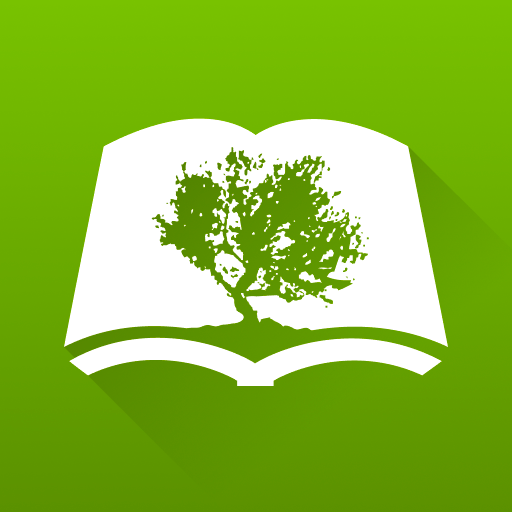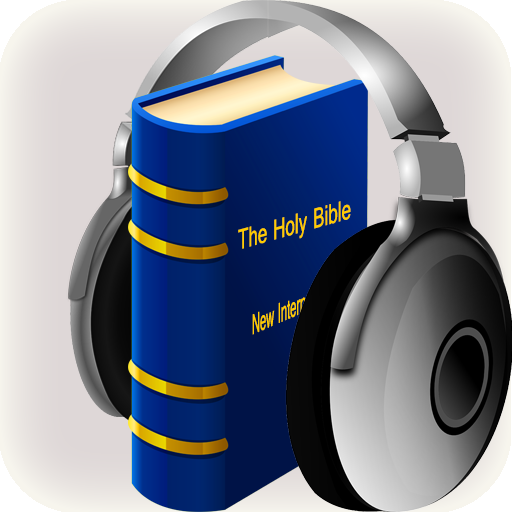English Audio Bible - ESV
Gioca su PC con BlueStacks: la piattaforma di gioco Android, considerata affidabile da oltre 500 milioni di giocatori.
Pagina modificata il: 7 novembre 2019
Play English Audio Bible - ESV on PC
The Voice Only - has no background sound effects. While the Audio Drama - has background sound effects and it is dramatized.
The app features several ESV Bible reading plans (with audio) that will help you read through the Bible in one year. The plans include:
- The Chronological Reading plan
- Everyday In The Word
- Through The Bible In One Year
- M'Cheynes Reading Plan
- Digging Deep Into The Word
- Daily Wisdom From Proverbs
- Daily Office Lectionary
Also featured in the app are two Bible Listening Plans:
- Old and New Testament (in One year)
- New Testament (in 90 Days)
The media player comes with Speed Control settings which you can use to slow down or increase the speed of audio playback.
Each section of the app features round checkboxes which you can use to mark individual audio, chapter or plan that you have listened to or completed. This helps you to monitor your progress.
The Bible Text section of the app features a search tool which you can use to search any word in the whole Bible.
The app also features 9jaStar Gospel Radio which broadcasts gospel music 24 hours a day.
NOTE: Internet or WiFi connection is required to stream all audio files, radio station and to access other online contents.
Gioca English Audio Bible - ESV su PC. È facile iniziare.
-
Scarica e installa BlueStacks sul tuo PC
-
Completa l'accesso a Google per accedere al Play Store o eseguilo in un secondo momento
-
Cerca English Audio Bible - ESV nella barra di ricerca nell'angolo in alto a destra
-
Fai clic per installare English Audio Bible - ESV dai risultati della ricerca
-
Completa l'accesso a Google (se hai saltato il passaggio 2) per installare English Audio Bible - ESV
-
Fai clic sull'icona English Audio Bible - ESV nella schermata principale per iniziare a giocare